ztranslate apk is a powerful app designed to enhance your multimedia experience by breaking down language barriers. It offers a seamless solution for translating subtitles on PC and mobile devices.
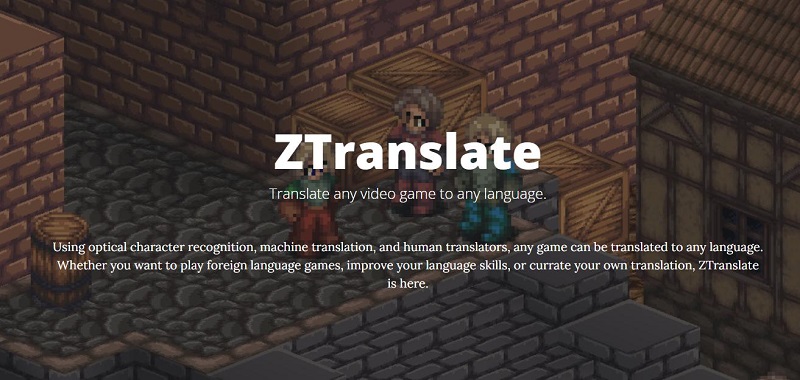
Part 1: What is zTranslate
Ztranslate is a free mobile app and software from zSoft.asia that allows users to stream videos online. It features content with support for multiple languages in captions and subtitles.
Part 2: Features of zTranslate
Tired of missing out on amazing content because of language barriers? Ztranslate is here to save the day! This user-friendly app offers a seamless solution for translating subtitles on your PC or mobile device.
Key Features(Free Versions):
- Support over 110 languages: Enjoy content in over 110 languages with Ztranslate's accurate and efficient subtitle translation.
- Side-by-Side bilingual Comparison: Learn new languages by viewing both source and translated subtitles simultaneously.
- DIY dictionary: Never get stuck on unfamiliar words again with Ztranslate's built-in dictionary.
- Friendly Interface: Ztranslate is designed with simplicity in mind, making it easy to use for everyone.
- Cross-Platform Share: Enjoy Ztranslate on Android, iOS and PC devices.
Upgrade to Premium for Even More:
- Ad-Free: Watch without interruptions.
- Offline Access: Watch your favorite content even without an internet connection.
- Priority Support: Get faster and more personalized assistance.
- Customization: Tailor your Ztranslate experience to your preferences.
With Ztranslate, you'll never have to miss out on your favorite shows, movies, or videos again. Download now and start exploring the world of multilingual entertainment!
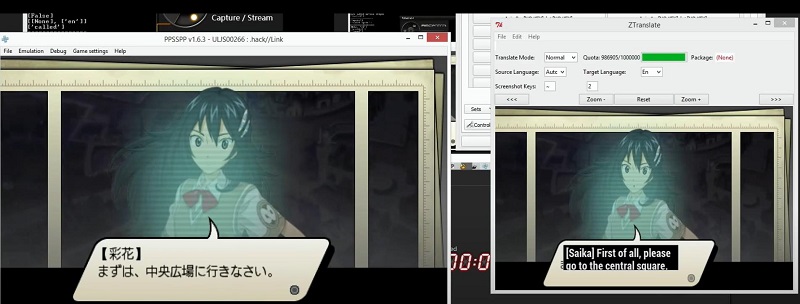
Part 3: Pricing of zTranslate | Is zTranslate Free?
Is Ztranslate Free? Yes, zTranslate is free to use on both PC and mobile devices. The free version includes basic features like video playback with a-ztranslations subtitles. The free version should be sufficient for basic subtitle translation needs, but the premium version might be worth considering if you require more advanced features or an ad-free experience. It will charge about $1.50 per 1,000 API calls to Google to OCR and translate it.
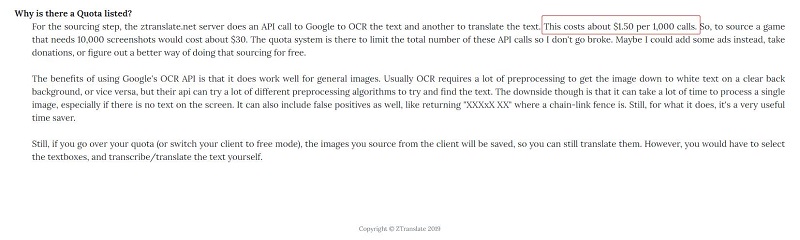
Part 4: Use Cases of Ztranslate

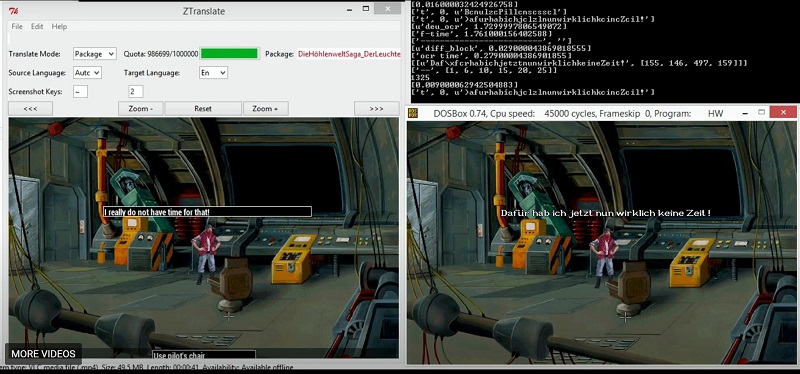
Part 5: How to Use Ztranslate for PC
Ztranslate's ability to translate subtitles seamlessly, combined with its user-friendly interface and compatibility across multiple platforms, makes it a must-have for language enthusiasts and multimedia lovers alike. Here are it's key features:
Step 1. Download and Install: Go to the Website to download it on your device.
Step 2. Open the game/video: Play your game or video on your device.
Step 3. Run the Ztranslate Launch zTranslate from your app drawer or home screen.
Step 4. Auto-translate the subtitles: If the game/video has subtitles, zTranslate will automatically detect them and translate it.
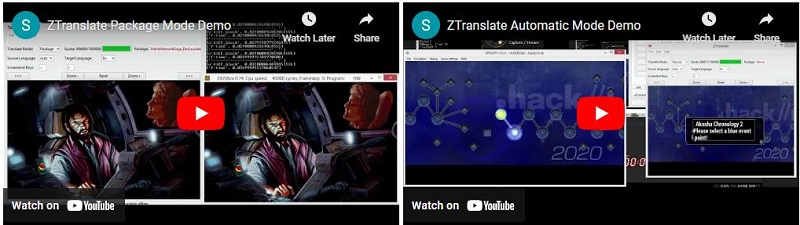
Part 6: How to Use Ztranslate on Mobile
Ztranslate is designed to be user-friendly and straightforward. Here's a basic guide on how to use Ztranslate translate videos subtitle on mobile:
Step 1. Download and Install: Go to the Google Play Store or Apple App Store and search for zTranslate apk. Download and install the app on your device.
Step 2. Open the App: Launch zTranslate from your app drawer or home screen.
Step 3. Load a Video: Tap the “Open Video” button to load a video file from your device. Alternatively, you can paste a video URL if the video is hosted online.
Step 4. Select Subtitles: If the video has subtitles, zTranslate will automatically detect them. If not, you can manually upload subtitle files (e.g., SRT files).
Step 5. Choose Translation Language: Select the language you want the subtitles to be translated into from the dropdown menu.
Step 6. Adjust Settings: Customize the subtitle appearance, such as font size and color, to suit your preferences. Use the lookup dictionary feature to understand specific words or phrases.
Step 7. Enjoy the Video: Sit back and enjoy the video with the zTranslate app subtitles. The app will display both the original and translated subtitles simultaneously.
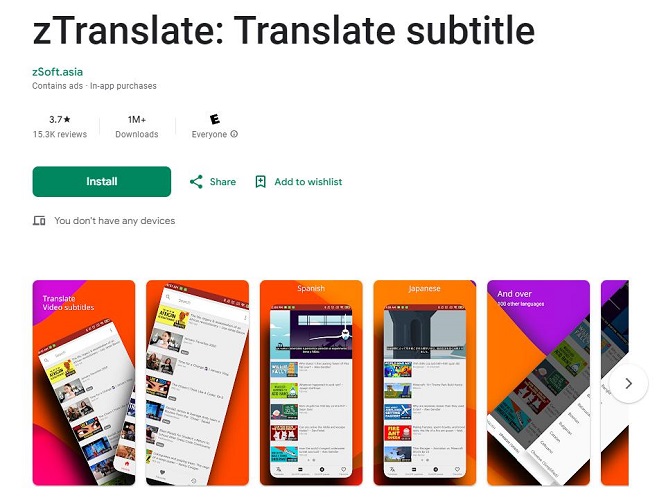
Part 7: How to Screen Record Game/Movie Translated by Ztranslate
Best Software to Screen Record a Game/Movie Translated by Ztranslate
To screen record a game translated by Ztranslate software on your PC/Mac, follow these steps:
Step 1. Download and Install: Ensure you have zTranslate installed and set up on your PC.
Step 2. Load the Game: Open the game/movie you want to translate and run zTranslate to start translating the game text in real time.
Step 3. Now, open HitPaw Edimakor after installation. From the home interface, click on “Screen Recorder” to begin screen recording:
Step 4. Choose a recording method from the available options “Screen Recorder”:
Step 5. Choose Recording Area: You can either select the full screen by pressing the Space bar or customize the recording area by long-clicking and dragging to select the desired area.
Step 6. Start Recording: Click the red button to start recording. You can also use hotkeys for convenience.
Step 7. Draw While Recording: If needed, you can draw on the screen while recording to highlight important points.
Step 8. Stop Recording: Click the red button again or use the hotkey to stop recording:
Step 9. Your recording automatically saves in your PC or Mac: You could either edit it using Hitpaw Edimakor features or simply share.
Step 10. Edit your recorded video and export it.
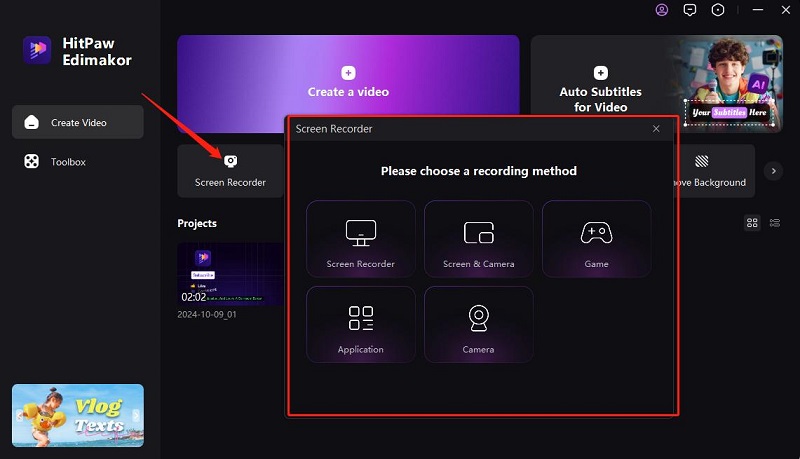
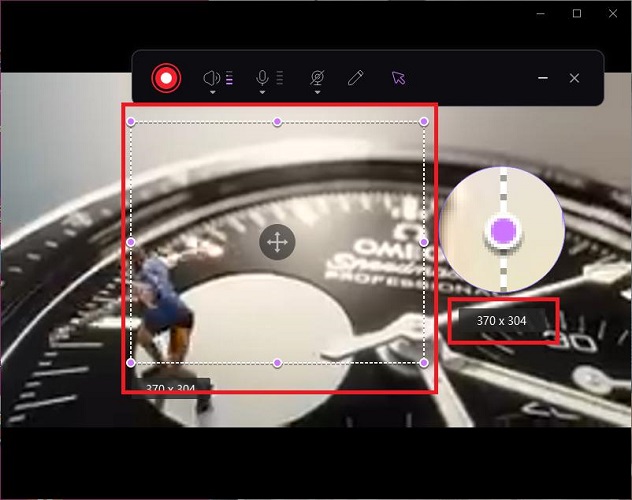

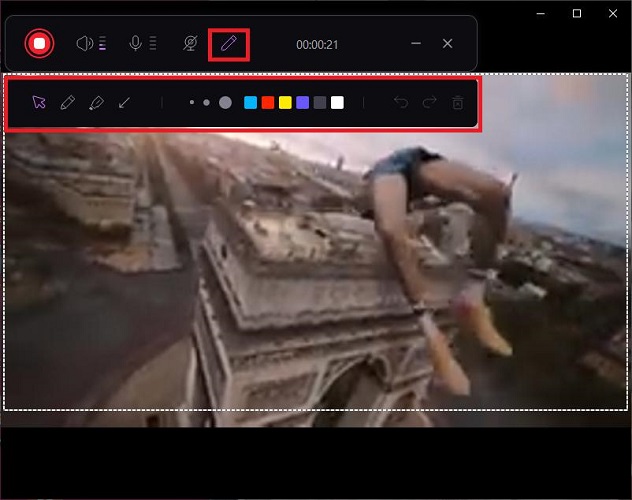

Best Apps Screen Record a Game of Moive on Mobile
There are a few ways to screen record a game translated by ztranslate net on your mobile device:
- ZTranslate's Own Recording Feature(if available): Check if ZTranslate has a built-in recording feature. Some apps offer this functionality directly. If available, you can use it to record your gameplay with the translated subtitles.
- Built-in Screen Recorder (Android): If your Android device has a built-in screen recorder, you can use it directly. Enable your screen recorder and start recording when you're ready.
- Third-Party Screen Recorder Apps:There are many third-party screen recorder apps available on the Google Play Store and App Store. Some popular options include:
- AZ Screen Recorder
- DU Recorder
- Game Recorder
Part 8: Reviews from Users
Here are some reviews for HitPaw Edimakor from other platform. You can know how other users think about it.
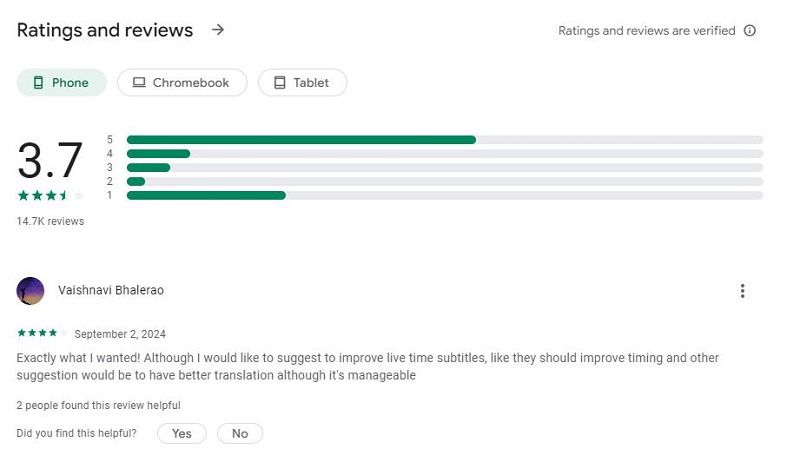
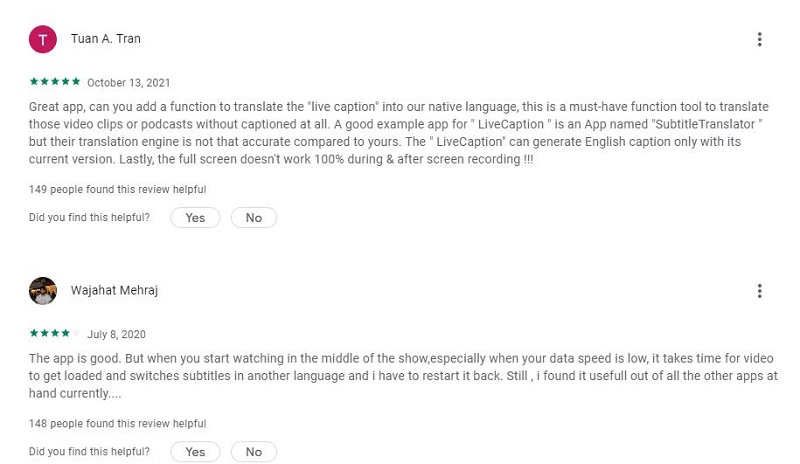
Conclusion
ztranslate is particularly useful for language learners who want to watch videos in their target language while having access to subtitles in their native language. The HitPaw Edimakor is an AI-powered video editing software with powerful screen recording and capturing features that can record or capture anything on your computer.
HitPaw Edimakor (Video Editor)
- Create effortlessly with our AI-powered video editing suite, no experience needed.
- Add auto subtitles and lifelike voiceovers to videos with our AI.
- Convert scripts to videos with our AI script generator.
- Explore a rich library of effects, stickers, videos, audios, music, images, and sounds.

Home > AI Video Tools > Ztranslate Review 2026| Is Ztranslate Free?
Leave a Comment
Create your review for HitPaw articles







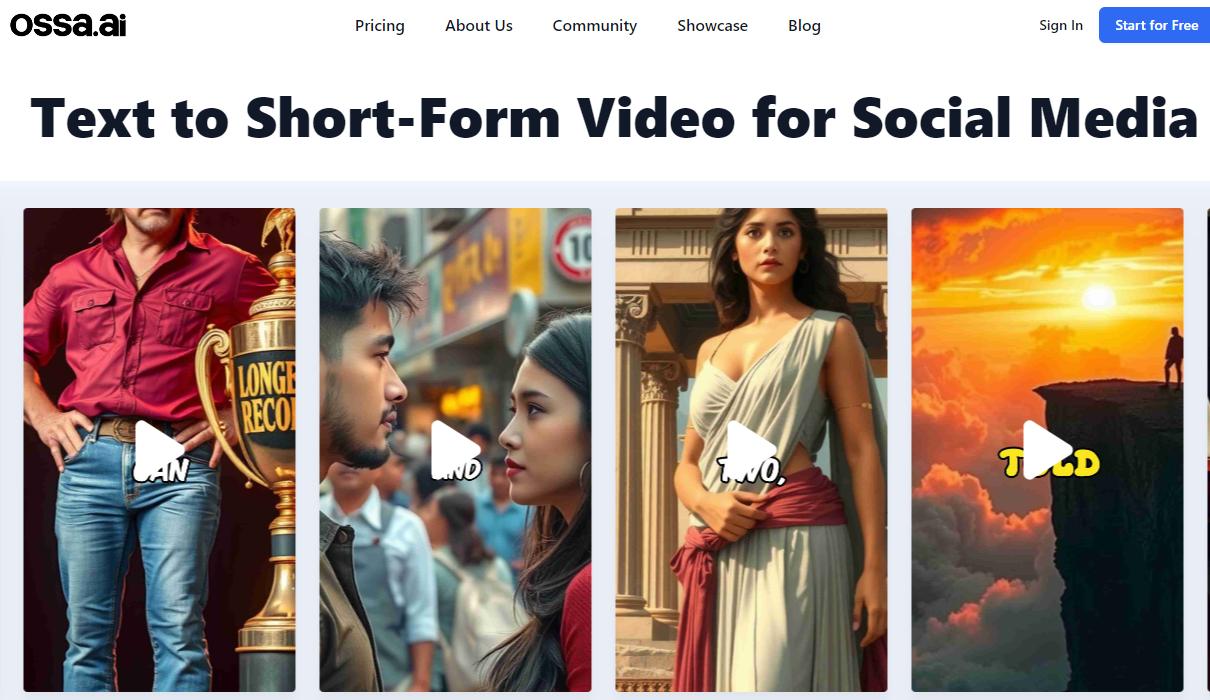
Yuraq Wambli
Editor-in-Chief
Yuraq Wambli is the Editor-in-Chief of Edimakor, dedicated to the art and science of video editing. With a passion for visual storytelling, Yuraq oversees the creation of high-quality content that offers expert tips, in-depth tutorials, and the latest trends in video production.
(Click to rate this post)