Making 3D characters seems to be complicated but a great software can make the process easy and fun. If you are look for a 3D anime character creator, then your hunt is over. This article lists some of the best apps and software as well as online platforms that users can use to create the best 3D anime character.
Part 1. The Best 3D Character Creator for iOS and Android
Below is the list of some of the best Android and iOS apps that can be used to create 3D anime character. Have a look.
1. Live Portrait Maker
2. Anime Avatar – Face Maker
3. Avatar Factory
4. SuperMe
5. ColorMinis
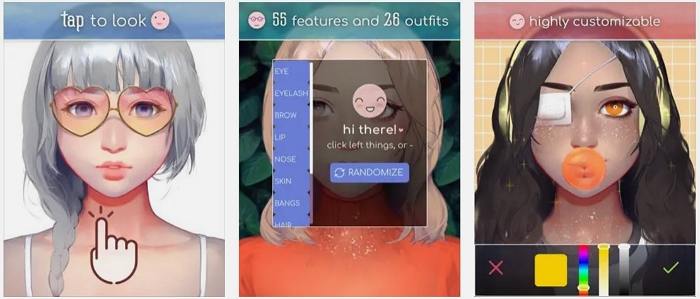
The Live Portrait Maker Android app and iOS app is loved by almost all the users. Users can spend hours creating with this 3D anime character creator app. The app is extremely beautiful and provides different customizations options. Users can definitely try this app for once to know its worth.

The Anime Avatar – Face Maker is the next in our list. This 3D anime creator app is present on Android and iOS operating system. Users can create different characters such as fairy, kawaii anime princess, furry, or monster girl and boy. The app helps users to design their own character with different accessories, clothes items, facial expressions, and hairstyles. This is definitely worth trying.

The Android and iOS version of Avatar Factory works smoothly. This 3D anime avatar creator app is used to edit users’ Head portrait Photos as well as Anime Avatar Photos. In addition to this, there are many cool and cute stickers and adornments provided by the app for the users to choose from.

If you are among the users who are already tired of all those typical drawn avatars, then you can make your own 3D character with SuperMe app. The app comes with a fresh look for cartoon avatar and is absolutely amazing and creative. All users need to do is create a character that looks exactly like them. This can be done by iOS and Android version of the app.

ColorMinis Painter 3D Coloring for Android and iOS is one of the best 3D anime avatar creator app that comes with exceptional and original 3d anime character designs. These designs are aimed to be both relaxing and challenging. Users can design and paint real anime and fantasy figures using this app. The app takes coloring to new level and offers different features to users.
Part 2. The Best 3D Character Creator for Windows and Mac
Now that you had a look at some of the best Android and iOS 3D anime avatar creator apps, it is now time to have a look at Windows and Mac tools. Read below to know more.
1. Edimakor
- Text to character: Give a text prompt and Edimakor can create different characters.
- Multiple styles supported: Provide different styles like 3D, anime, pixel, clay, etc.
- Text/Image to Image: Generate character photos of any style through texts or reference images.
- AI Talking/Singing Character: Make your 3D anime character talk and sing with lip sync.
- Many AI Tools: Provide many other AI features like AI music generator, AI sound effect generator, image to video and more.
Step 1. Download and launch the tool on your PC. Click "AI Avatar" from the main interface.
Step 2. Click "AI" icon and enter text prompt about what character you want to create. Then choose the style and click "Generate" button.
Step 3. To make the 3D anime character talk, you are allowed to choose different voice method.
2. Mixamo
3. Daz3D
4. Autodesk Maya
5. Blender
6. Adobe Fuse CC
If you are looking for the best software to create 3D anime character on Windows/Mac, then you can't miss out HitPaw Edimakor. Its AI avatar generator and AI image generator features can both help you make characters of any styles including 3D anime. Just enter text prompts or upload reference images, then you can get your personalized 3D anime characters.
Edimakor -- Best AI Anime Character Maker
How to Use Edimakor to Create 3D Anime Character:
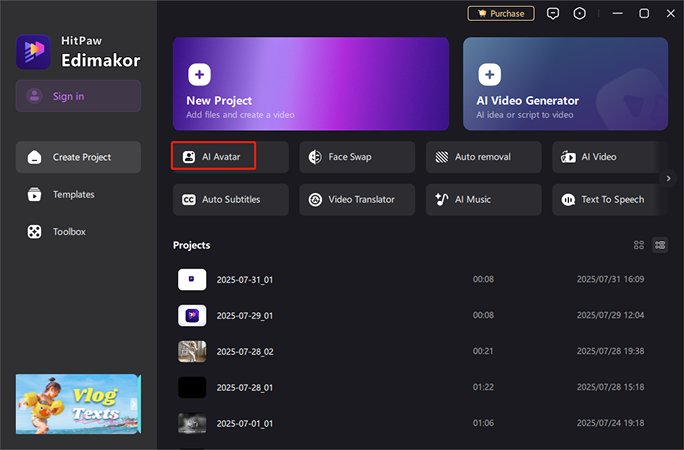
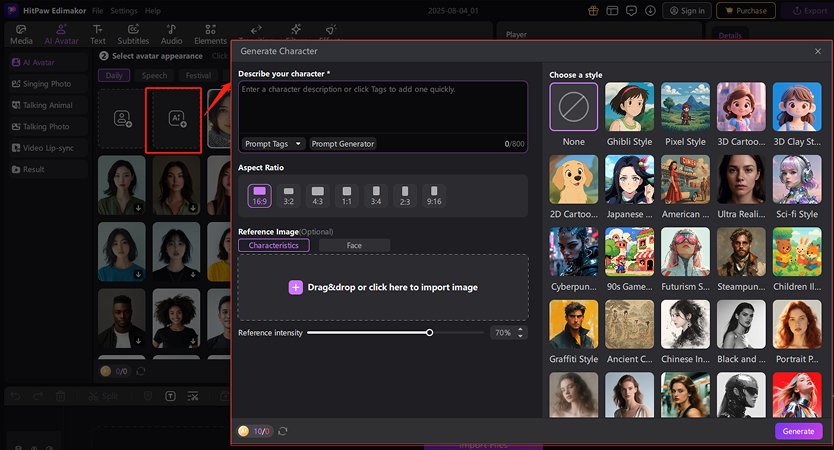
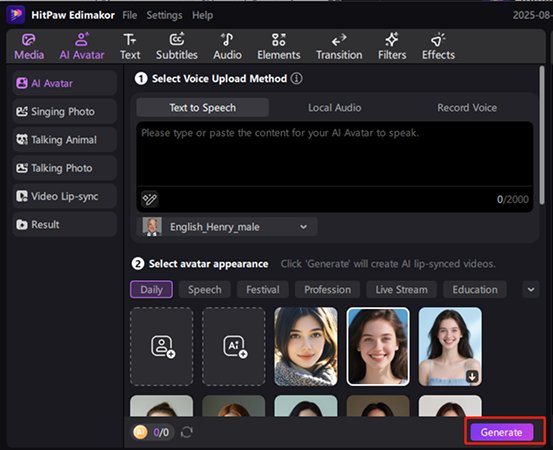
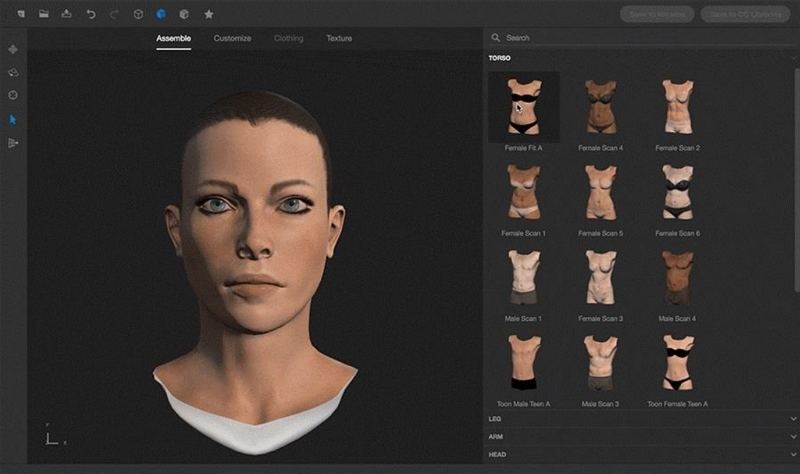
Mixamo is one of the best3D anime character creator online tools and helps users to animate 3D characters for film, games, and more. The tool empowers creativity with animated 3D characters in a good manner. Users can bring their projects to life with 3D skeletal rigs, characters, and animations, that can be used in games, film, illustration, and interactive experiences. The tool also provides a huge library of high-quality 3D characters.
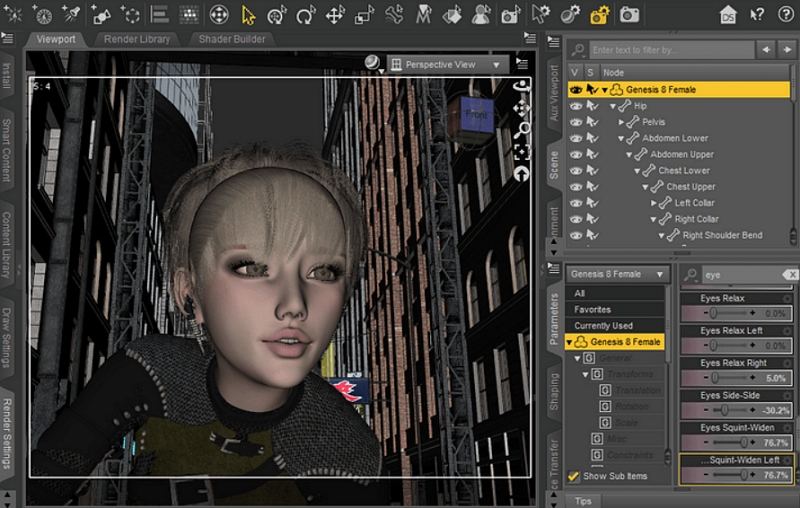
Daz3D is one of the best anime girl creator full body 3D software and can be used to create characters for videos and games. The tool offers help to make realistic characters without any cost. The tool also helps users to make exclusive animations and digital art with the help of virtual characters such as environments, humans, animals, props, and more.

Autodesk Maya is the next tool in our list of anime character creator 3D. Together with 3D animation, the tool also offers services for 3D simulation, modeling, and rendering together with a robust and combined toolset. From environments or animations to virtual reality, motion graphics, or creating characters, the tool can be used for all of these tasks.
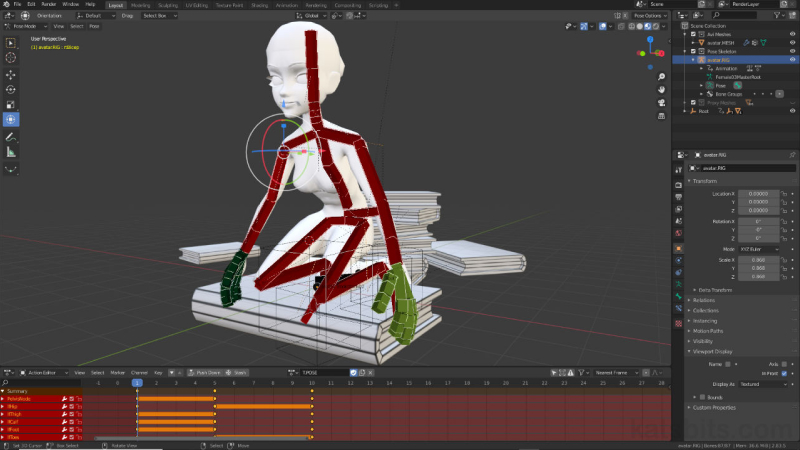
Blender is an open source and free 3D anime character creator app and can be used to create 3D characters. The app is one of the best tools that can be used for 3D modeling. The app offers support for whole 3D channels animation, game creations, rendering, modeling, rigging, video editing, and more.
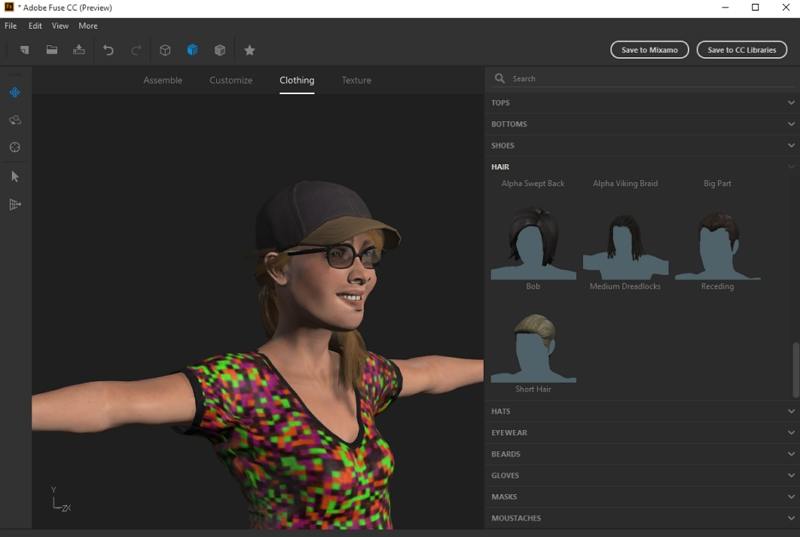
If you wish to add a 3D character to your prototype or design, the best way is to install Adobe Fuse 3D anime character maker to create your new character and then import it in Adobe Photoshop. Users will be provided with tons of high-quality 3D content that can be used to customize your characters’ hair, body, clothes, and eyes.
Conclusion
All in all, you just had a look at some of the 3D anime character creator apps and tools. HitPaw Edimakor is the best software to create 3D anime character on PC. The tool is also capable of editing your video and offers enhanced features.
HitPaw Edimakor (Video Editor)
- Create effortlessly with our AI-powered video editing suite, no experience needed.
- Add auto subtitles and lifelike voiceovers to videos with our AI.
- Convert scripts to videos with our AI script generator.
- Explore a rich library of effects, stickers, videos, audios, music, images, and sounds.

Home > Video Editing Tips > What Is The Best 3D Anime Character Creator for Beginners
Leave a Comment
Create your review for HitPaw articles





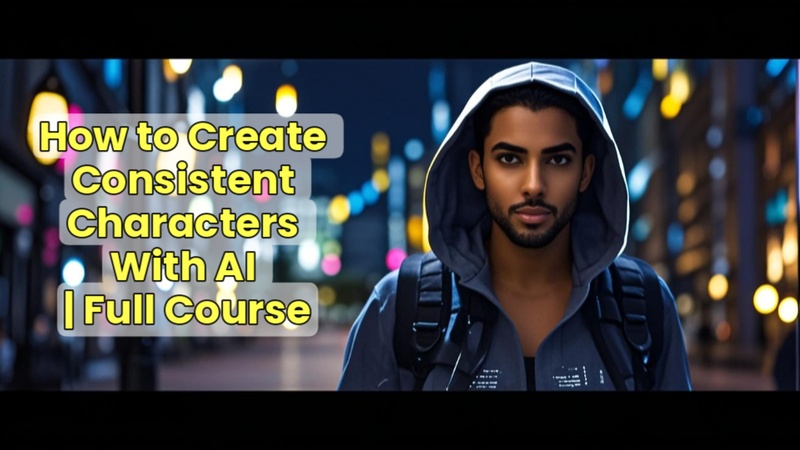


Yuraq Wambli
Editor-in-Chief
Yuraq Wambli is the Editor-in-Chief of Edimakor, dedicated to the art and science of video editing. With a passion for visual storytelling, Yuraq oversees the creation of high-quality content that offers expert tips, in-depth tutorials, and the latest trends in video production.
(Click to rate this post)