The field of art and content creation has undergone a huge change with the development of artificial intelligence. It is fascinating to be able to create a brand new photo or a short video just by typing a text command. Many tools have made significant progress in this field, including LensGo AI. In this article, we will discuss LensGo AI, a video and image generator, in detail and provide you with some alternatives.
Part 1: A Comprehensive LensGo AI Review
-
What is LensGo AI?
LensGo AI is an advanced AI tool designed for image and video creation. It uses AI to generate high-quality visual content with ease. Make new videos from original videos and images or make changes to your original content, all with the help of LensGo AI, without requiring advanced design or video editing skills.

-
Main Features of LensGo AI Image Generator
Let’s pause for a brief moment and look at the feature list of this amazing creation tool:
Features
- Generate high-quality images and videos from text prompts.
- Create new images or videos based on the original images.
- Train AI model to adapt to the styles and characters in your images.
- Change the image and video style to a specific artistic style.

-
How to Use LensGo AI Image and Video Generator
Although the process of creating images and videos with LensGo AI is really easy and doesn’t really require a detailed guide, we’ll tell the steps in the form of a short how-to guideline, just for our novice users.
First, go to LensGo AI’s website and login. You can sign up using email or Google.

Once you login, you’ll be taken to their homepage. Click on either create images or text to video. You’re now welcomed by the dashboard.
Here you can choose the model that best suits your concept. Write the appropriate prompt and then finally hit Generate.

You’ll get the results and be surprised by how accurately this AI understands your text and brings it to life.
LensGo AI Video Editor Use Cases
1. E-commerce Product Mockups & Variations
An online fashion retailer wants to showcase a new dress design in various colors and patterns without the cost and time of multiple photoshoots.
2. Rapid Content Creation for Social Media Campaigns
A digital marketing agency needs to produce a series of engaging short videos and unique images daily for a client's social media campaign promoting a new coffee shop.
3. Personalized Character Design for Game Developers
An indie game developer wants to create unique non-player characters (NPCs) for their fantasy role-playing game, each with a distinct visual style that aligns with their game's aesthetic.
4. Educational Video Production with Customized Visuals
An online educator needs to create short, illustrative video segments for a course on historical architecture, requiring specific visual examples that might be difficult or costly to film or find in stock footage.
LensGo AI Pricing Plans
All of LensGo AI pricing plans have been mentioned on their website in great detail. To put it simply:
Free: 50 points/ day, however with many limitations.
Standard: $6/month with 1000 points each month and a bunch of features like 30s video transfer duration and 3 model training/ month.
Pro: $22/month with 4000 points every month. A lot of more features are unlocked in this tier.
Mega: $49/month with 10000 points per month. This is the top tier and offers all of the features of LensGo AI.

LensGo AI Pros and Cons
Pros:
An easy-to-use interface.
Cloud-based processing.
50 points/day for free trial.
Different models and templates to choose from.
Multiple powerful AI features.
Cons:
You can’t work offline; a good internet is necessary.
The free version is limited, you’ll have to buy one of their tiers.
Occasion rendering inaccuracies, especially with complex prompts.
Part 3: 5 LensGo AI Alternatives
While LensGo AI is capable of creating exquisite and stunning images and videos, many other AI creation tools like Flux Image Generator and the following 5 alternatives to LensGo AI are also worth trying.
1. The Best Alternative to Lensgo AI -- Edimakor
First of all, we have HitPaw Edimakor, a tool that does a lot for AI video generation as LengsGo AI alternative. It is an AI-powered video editing tool that is also included in the list of AI tools for image and video generation.
Key Features of Edimakor Image and Video Generator
- AI Image Generation: Create AI images from texts and original images quickly. Also support image stylization with many different art styles.
- AI Image to Video: Turn static images to AI videos with Ai effects like kiss, hug, fight and more custom prompts.
- AI Script & Video Generator: Generate video scripts and matches suitable video clips to create a complete video based on your text prompts.
- AI Talking Avatar Generator: Create lip-synced talking avatar videos. Support customizing avatars by uploading your own images.
- AI Animation: Animate images and videos with 3D animation, Manga, Cyberpunk, Clay style and more styles.
2. Leonardo AI
Another alternative of LensGo AI is Leonardo AI to help you convert your ideas to videos. It’s an AI Art Generator and AI Video Generator that generates AI tools and creates stunning videos and images with minimal effort. You can also change the backgrounds of your subjects with its BG remover features.

3. DALL-E 3
Everyone has heard of ChatGPT. Now, ChatGPT has integrated DALL-E 3 text-to-image generator that can convert your thoughts into beautiful images and can also modify them according to your requirements. Created by OpenAI, it is a major improvement over DALL-E 2 and is now available for free use by the public.

4. MidJourney
For people looking to get inspired, using AI can be a way to go. Just type in what you’re thinking and MidJourney is capable of throwing out some amazing creative images that will surely inspire you. It is an AI driven art generation from not just text but also from images.

5. Domo AI
Domo AI is definitely one of those software that need to be kept an eye on. Thanks to their advanced tech, they are offering tons of features, including text to Image, image to video, image to image and image to video generation. It can upscale your poor quality photos, offer green screen and lip-sync abilities, and has multiple styles to create your signature video and much more.

Part 3: How to Make Re-Creation with LensGo AI Images and Videos Generated
If you have any image/video generated by LensGo AI or taken by yourselves that you’d like to make further creation, what you need is HitPaw Edimakor video editor. It has different AI features that allows you to upload any image or video and fine-tune them. Here’s how it works:
Step1. Download and launch Edimakor on your computer. Then upload your files onto the software.

Step2. To edit videos with AI, you can go to AI Video section and there are many AI effects. To generate and edit AI images, navigate to AI Image for further operation.

Step3. Save your creation and export them to share on social media platform.

Part 4: FAQs on LensGo AI
Q1. Is LensGo AI legit?
A1: Yes, LensGo AI is a legitimate tool that uses artificial intelligence to help users create images and videos.
Q2. How to download LensGo AI APK?
A2: You can access LensGo AI website easily for image and video generation. No need to download the APK installation file.
Q3. Does LensGo AI have a watermark?
A3: The free version will have a watermark that can’t be removed. If you want to remove it, you’ll have to purchase one of their premium plans.
Q4. Is LensGo AI creation copyrighted?
A4: The content created on LensGo AI is usually owned by the user. However, one should always check with the copyright laws in order to avoid any mishaps.
Conclusion
LensGo AI is an innovative tool that helps users generate stunning images and videos with the power of AI. Whether you're a content creator, marketer, or business owner, LensGo AI offers a variety of features to elevate your projects. In this article, we explore what LensGo AI is, how to use it for image and video creation, some popular alternatives like HitPaw Edimakor, and answer common questions about its features.
HitPaw Edimakor (AI Image/Video Editor)
- Support generate images and videos with AI quickly and accurately.
- Have AI animation, AI effects, AI cutout, photo enhancer, AI avatar and other AI tools.
- Support removing image and video background as well as different watermark contents.
- Make photo talk with AI that looks and sounds like real.

Home > AI Video Tools > LensGo AI: Image and Video Generator Review & Alternatives
Leave a Comment
Create your review for HitPaw articles
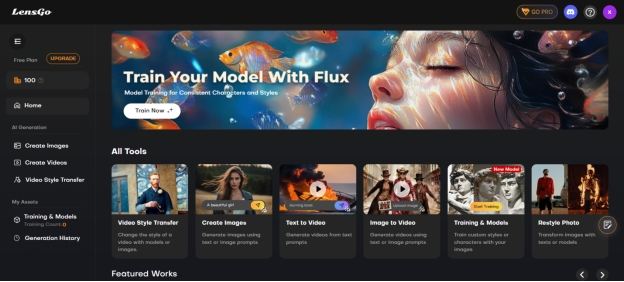

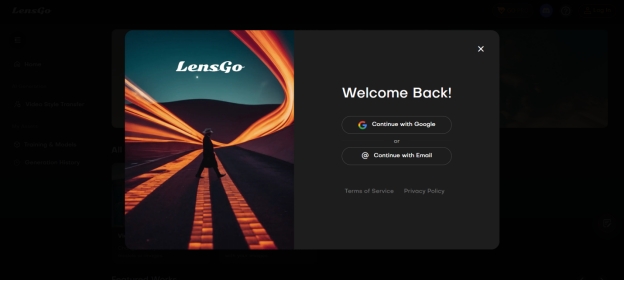
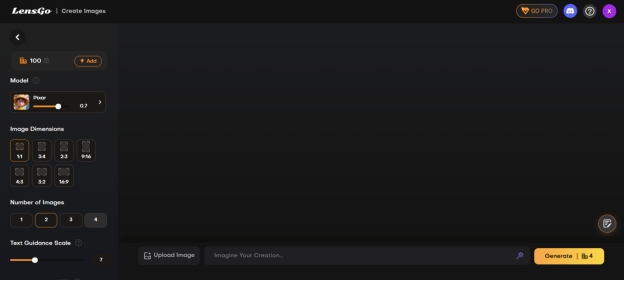





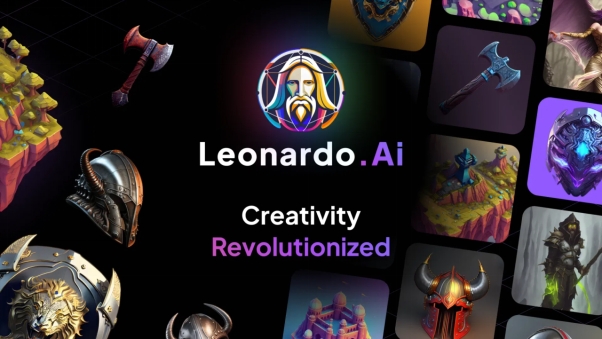
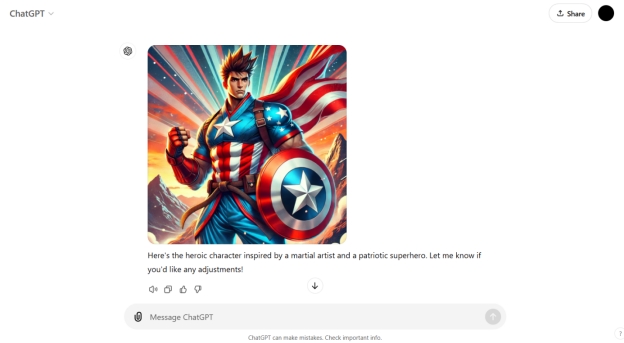
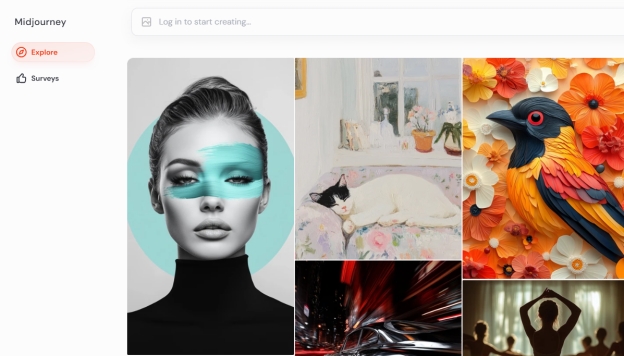
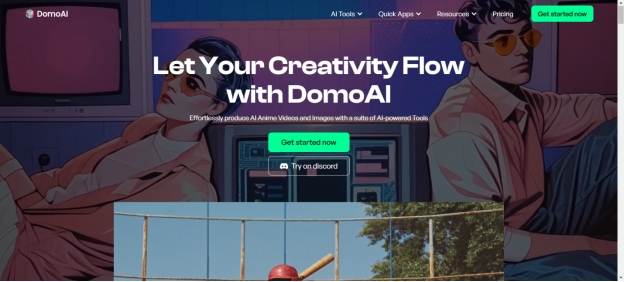
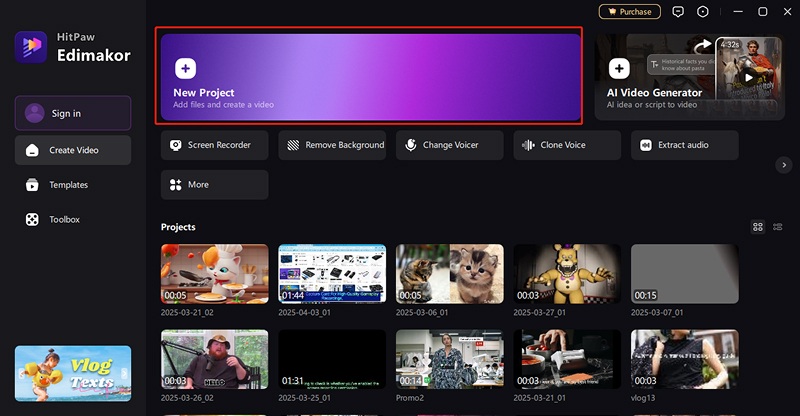
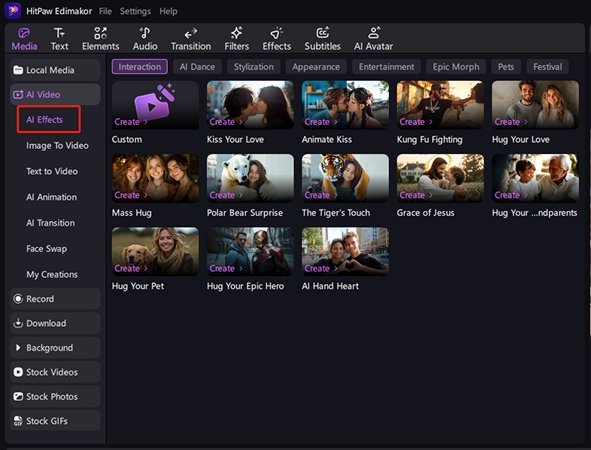
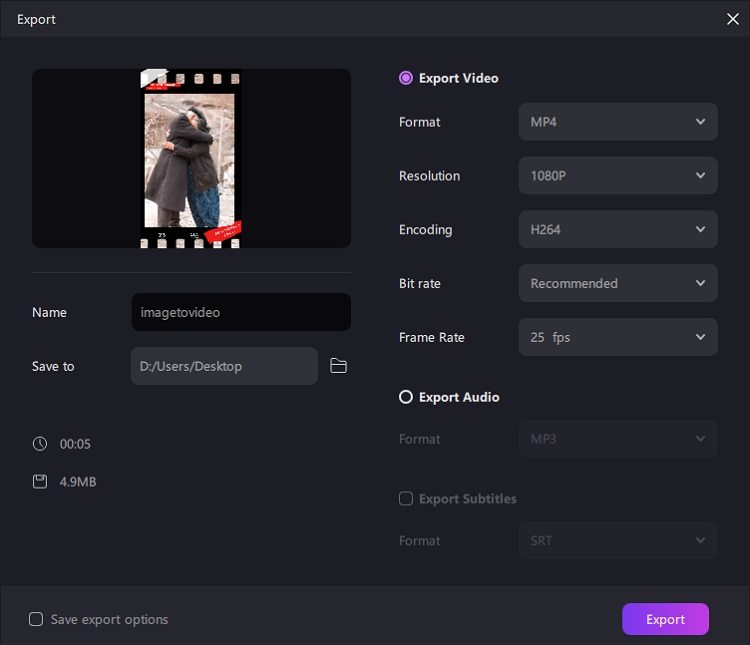


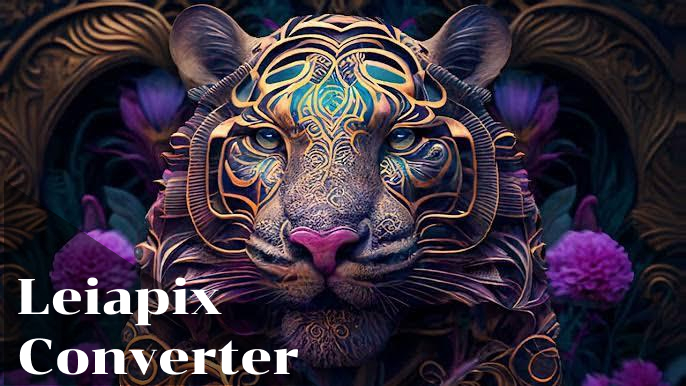

Yuraq Wambli
Editor-in-Chief
Yuraq Wambli is the Editor-in-Chief of Edimakor, dedicated to the art and science of video editing. With a passion for visual storytelling, Yuraq oversees the creation of high-quality content that offers expert tips, in-depth tutorials, and the latest trends in video production.
(Click to rate this post)