Many creators want to make videos that draw attention and go viral. Ever wonder how CarryMinati creates those viral videos to making something funny and appealing? You are not alone. The truth is, editing plays a great role in making videos stand out. Here is a step-by-step guide for making and editing videos like CarryMinati. You'll learn all the way from preparing footage to using the right editing tools to enhance your editing skills.
Part 1: Who is Carryminati
Before getting straight to how to edit videos like CarryMinati, it's essential to first understand who is CarryMinati.
CarryMinati, or Ajey Nagar, is one of the most popular YouTubers in India. He gained fame with his roast videos, where he humorously criticizes other influencers, celebrities, or even any viral event. CarryMinati's style is a mix of comedy, satire, and quick-witted commentary that often sparks a lot of discussion.
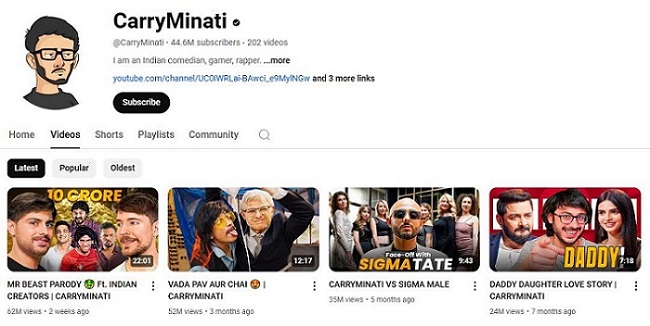
His videos are fast-moving, full of punchy edits, sound effects, and funny captions. This different style has earned him millions of subscribers and a place as one of the top content creators in India.
Part 2: How to Edit Videos Like Carryminati
To edit videos like CarryMinati, the process involves several essential steps that can transform your raw footage into dynamic and engaging content.
1. Prepare the Video Footage:
2. Import Video to Edimakor:
3. Cut and Trim Clips:
4. Add Effects, Transitions, Sound Effects, etc:
5. Add Subtitles:
6. Preview and Export:
First, take the time to collect all the clips you might use before you actually begin editing. Organize them in such a way that could make sense for your story.
Once ready, the next thing is to bring those clips within your editing software, and for that purpose, HitPaw Edimakor can serve as a great option. It is quite simple to use but full of great video editing features and AI tools. You can import multiple clips at one time. Then organize all your footage and start editing right away.
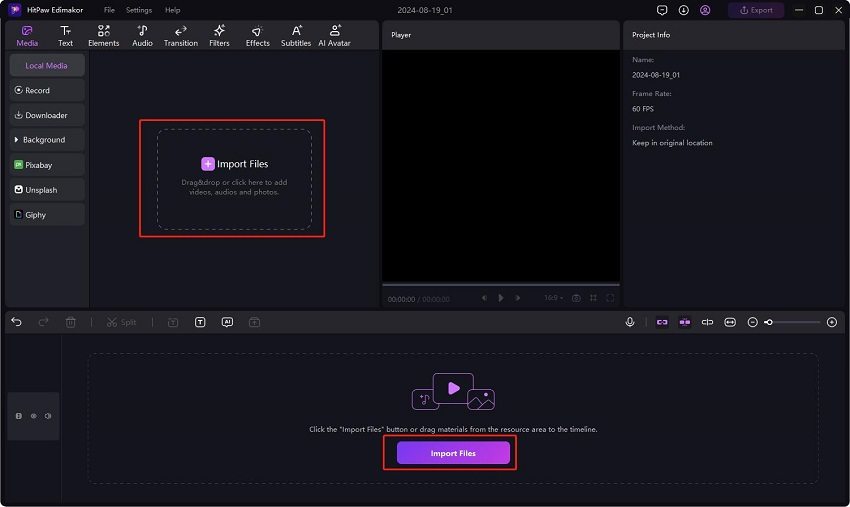
Next, edit and trim the clips. His style is fast-moving. Keep the clips short and sharp enough to keep the energy of the video going.
One of the defining features of CarryMinati’s videos is the creative uses of effects and transitions. Edimakor allows you to do this pretty easily. You'll find everything from dramatic sound effects to transitions that make the video feel more dynamic and entertaining.
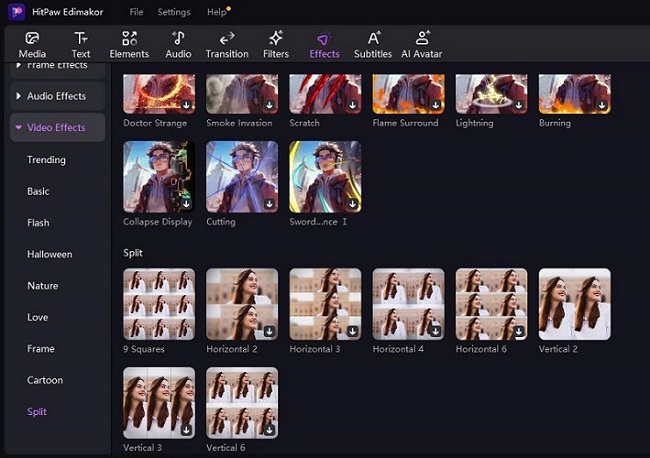
Subtitles help a lot and are very important. CarryMinati edits his video along with subtitles while emphasizing any joke, reaction, or an important moment of the video. The subtitle feature provided by Edimakor allows adding, adjusting, and auto syncing subtitles with your video.
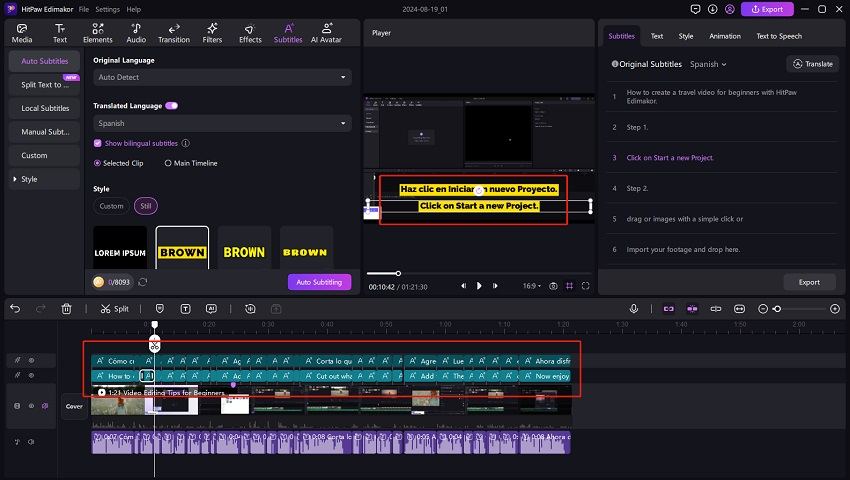
Lastly, take some time to preview your video. This will be a very important step in making sure you catch any mistakes or areas that need refinement. When satisfied, export the video into a format that is needed for YouTube.
Why Use Edimakor?
HitPaw Edimakor stands out because it combines simplicity with powerful features. It's perfect for creators who want to add professional touches to their videos without getting overwhelmed by complicated software.

Whether you're adding quick cuts, effects, or subtitles, Edimakor gives you all the tools to make your videos look and feel like CarryMinati's. This will be ideal for fast-paced and dynamic content because it is easy to use, and has an efficient editing process.
Part 3: Tips for Editing Videos Like Carryminati
To edit like CarryMinati, you'll need to capture his fast-paced, funny, and engaging style. Here are some simple tips to help you get started:
- Keep the Pace Quick: The videos of CarryMinati are fast-paced, with quick cuts that don't let the viewers get bored.Show short clips to hold the audience's attention.
- Add Humor to Your Edits: Comedy plays a big part in the content CarryMinati does. Adding funny sound effects, zoom, or exaggerated transitions.
- Focus on Sound: Most of his videos feature sound effects and background music. Well-timed sound can make a big impact.
- Add Text and Memes: CarryMinati resorts to on-screen text for fixing the timing of any joke or key point. It attracts viewers' attention and allows making your content funnier, too.
- Perfect Your Timing: Make sure cuts, sound effects, and transitions, all occur at the time of action.
- Design Eye-Grabbing Thumbnails: The first thing people see is your thumbnail, so as bold and attractive as it ought to be. Bright colors, big text, and clear images will do the work.
Part 4: FAQs on Editing Videos Like Carryminati
-
Q1. Which software does CarryMinati use?
A1. For professional video editing, After Effects or Final Cut Pro are use frequently to make fast edits, add special effects, and even transitions. However, for beginners, easy and simple AI video editor like Edimakor is more recommended.
-
Q2. What kind of videos does CarryMinati make?
A2. CarryMinati is famous for making roast videos, reaction videos, and game content. He usually reacts to the trends going on over the internet or some online personality, doing that mostly with humor and sarcasm to entertain his audience.
-
Q3. How much does CarryMinati earn per video?
A3. CarryMinati's earnings can vary, but with millions of views per video, he likely earns $5,000 to $20,000 per video through ad revenue. This can increase with brand deals and sponsorships.
-
Q4. How did CarryMinati get famous?
A4. CarryMinati became famous for his roast videos and gaming content, gaining huge popularity with his viral video, YouTube vs TikTok: The End in 2020. His bold and funny style made him one of India's top YouTubers.
Conclusion
Editing videos is an art that requires practice to be perfect, just like CarryMinati. However, you too can definitely create content that is full of energy and style. HitPaw Edimakor is the perfect helper for this. Having a well-thought-out and user-friendly interface, it contains powerful functions that make it ideal for adding effects and transitions or using AI features. Be it a new editor or an experienced creator, Edimakor is reliable for adding life to your videos and drawing inspiration from CarryMinati.
HitPaw Edimakor (Video Editor)
- Create effortlessly with our AI-powered video editing suite, no experience needed.
- Add auto subtitles and lifelike voiceovers to videos with our AI.
- Convert scripts to videos with our AI script generator.
- Explore a rich library of effects, stickers, videos, audios, music, images, and sounds.

Home > Video Editing Tips > How to Make and Edit Viral Videos Like Carryminati
Leave a Comment
Create your review for HitPaw articles







Yuraq Wambli
Editor-in-Chief
Yuraq Wambli is the Editor-in-Chief of Edimakor, dedicated to the art and science of video editing. With a passion for visual storytelling, Yuraq oversees the creation of high-quality content that offers expert tips, in-depth tutorials, and the latest trends in video production.
(Click to rate this post)