Have you ever encountered a message on YouTube that says “This is video is no longer available”? It usually happens when that video is taken down due to copyright infringement, community guidelines violation or deletion by the creator. Whatever the reason is, losing access to a video whose content you love or need is indeed an unpleasant experience. For that reason, in this article, we discover how to access deleted videos and watch deleted YouTube videos again by more than one single method.
Part 1: How to Watch Deleted YouTube Videos with URL?
The first method is where you can’t find the video but you have that video’s link, and you use it to find that video. Let’s show you how to view a deleted YouTube video using URL.
1. How to Find URLs of Deleted YouTube Videos
- Browser History: Go backin the browser history and look for the link on any date that you remember watching the video. On Chrome, you can access the history by opening a new tab and pressing Ctrl+H.
- Email and Messages: If you remember sharing the video with any friends or colleagues, it’s link will be there, and you can get the URL easily.
- Video Playlists: If that video was in a playlist, it’s URL can be found from there even if the video is no longer available.
2. Watch Deleted YouTube Videos on Wayback Machine
3. Google Search to Watch Deleted YouTube Videos
The first step is indeed to find the URL of the deleted video. You might not have the URL for that video at hand, especially if the video is old, but you probably find the URL in one of the following places:
Once you have the URL, the next step is utilizing the link to find the video. For this purpose, we’ll use the Wayback Machine, which is actually a project of Internet Archive. It saves snapshots of webpages, including YouTube videos. Let’s see how to use it:
1. Go to web.archive.org to open the Wayback Machine and paste the link to the video here. Hit Search. You’ll see a calendar pop-up and a certain year highlighted, which is actually when the video was available and the Wayback Machine archived it. Click on it.
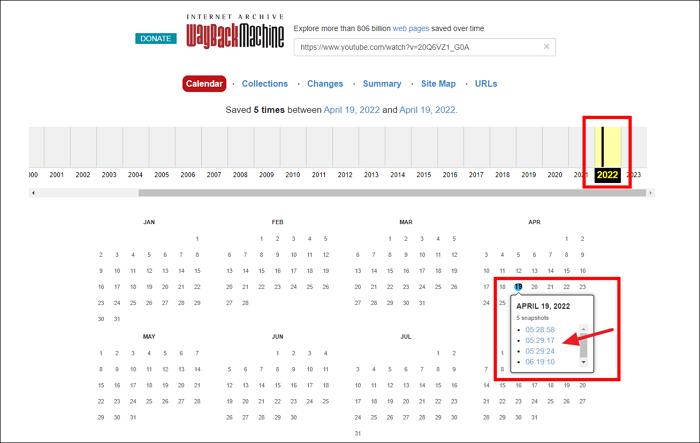
2. A YouTube page with the video will open and you might be able to play the video now.
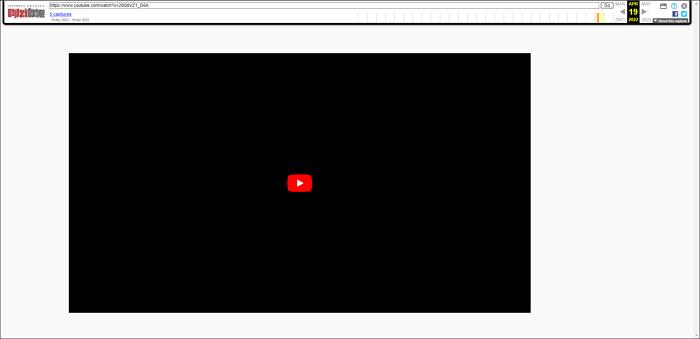
For some videos, this method will work, while for others it won’t. If you can’t find the video, you can try the other methods in this article.
Many times, a video gets reshared on different platforms besides YouTube or reuploaded to certain social media websites. You can use Google search to find the video by two different ways using the link.
1. You can either search for the video using the YouTube watch ID that is anything after watch?v=.
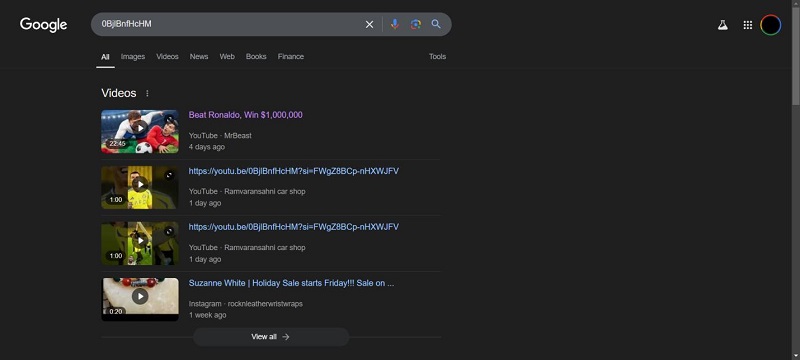
2. You may also view the cached version of the video on Google. Just write cache: followed by the link. If you find the video, try playing it.
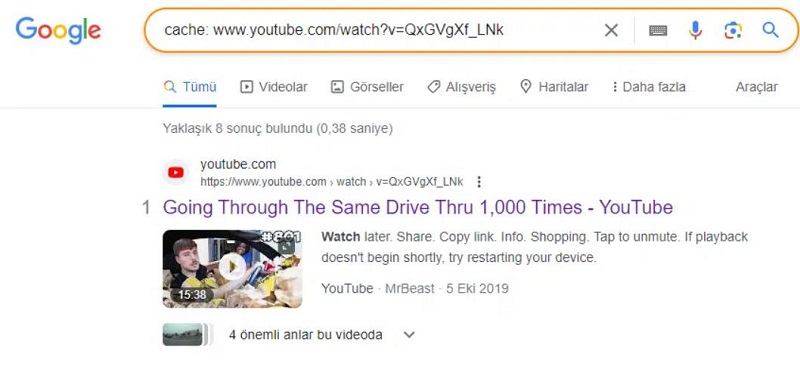
Part 2: How to Watch Deleted YouTube Videos without Link?
What if you’re unable to find the link for the deleted YouTube video? All hope is not lost, and we can still try to find that specific video.
1. Search Deleted YouTube Videos with Title or Keywords
2. Contact YouTube Support for Help
Even if you don’t remember the URL for the video but you remember what the video was called, you’re in the game. Searching for the exact title or specific keywords can also be beneficial in finding the YouTube video which might be reuploaded on any other platform or channel.
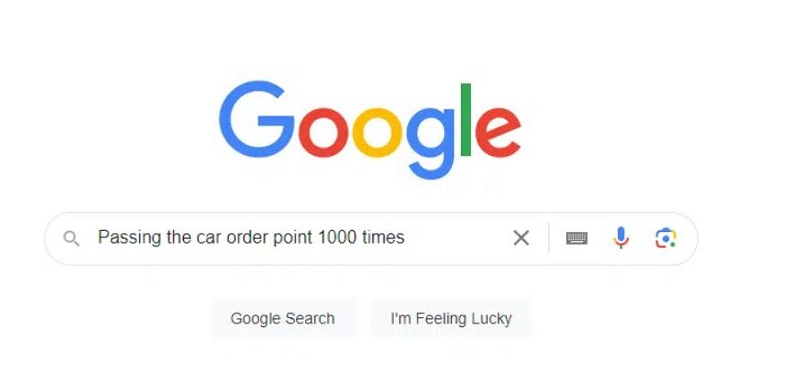
You can also ask YouTube support for help if you really need that video. Open YouTube and click on Help from the tab on the left and contact them for any solution.
Part 3: Save YouTube Videos Offline to Prevent Deletion
For future references and to avoid the tension of how to view a deleted YouTube video, you can save a video offline. This would help you avoid any scenario where you needed something but no longer had access to it. Here are some methods to save YouTube videos offline.
1. Download from YouTube Directly
- Create effortlessly with our AI-powered video editing suite, no experience needed.
- Add auto subtitles and lifelike voiceovers to videos with our AI.
- Convert scripts to videos with our AI script generator.
- Explore a rich library of effects, stickers, videos, audios, music, images, and sounds.
The first method is to download a video directly from YouTube. You can use any video downloader website. Just open any YouTube video, find the Download button above the description and click on it.
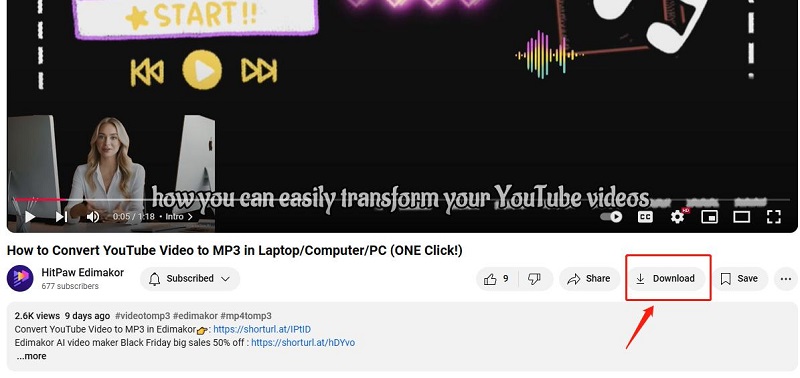
HitPaw Edimakor (Video Editor)

Part 4: FAQs on Deleted YouTube Videos
-
Q1. Does YouTube keep deleted videos?
A1. No, once a video gets deleted from a channel on YouTube, it is by all means deleted and gone forever. You can only find the video on some other channels or websites.
-
Q2. Can you recover deleted YouTube videos?
A2. The only way to recover deleted YouTube videos is to find the video on any backups you’ve created, search for it on the Wayback machine or any other social media platforms where it may have been reuploaded.
-
Q3. Are deleted YouTube videos gone forever?
A3. Videos that are once deleted from YouTube are gone from the channel forever. However, other platforms which may have reposted the same video ensure that a copy of that video lives on somewhere on the internet.
Conclusion
Losing access to a favourite YouTube video can be disheartening. How can I watch deleted YouTube videos? This article focuses on this question and provides ways to watch the video once again. By leveraging URLs and internet archives and search engines, you can surely find the video somewhere. Besides, taking proactive measures to avoid a similar situation in the future is also beneficial. You can save a video in YouTube directly and edit it in a tool like HitPaw Edimakor.
HitPaw Edimakor (Video Editor)
- Create effortlessly with our AI-powered video editing suite, no experience needed.
- Add auto subtitles and lifelike voiceovers to videos with our AI.
- Convert scripts to videos with our AI script generator.
- Explore a rich library of effects, stickers, videos, audios, music, images, and sounds.

Home > Video Editing Tips > How to Watch Deleted YouTube Videos in 4 Ways
Leave a Comment
Create your review for HitPaw articles






Yuraq Wambli
Editor-in-Chief
Yuraq Wambli is the Editor-in-Chief of Edimakor, dedicated to the art and science of video editing. With a passion for visual storytelling, Yuraq oversees the creation of high-quality content that offers expert tips, in-depth tutorials, and the latest trends in video production.
(Click to rate this post)