Video editing has become a valuable skill for kids to develop in the current digital age. Thankfully, there are many user-friendly video editing apps for kids that allow them to unleash their creativity and make their ideas come to life. In this thorough guide, we will examine the top 9 best video editing apps for kids in 2024.

Part 1: 4 Best Video Editing Apps for Young Kids [Better for Entertainment]
If you want to access video editing apps for kids that are especially designed for kids then these apps are perfect for you:
-
Filmmaker Pro
For young children who are interested in video editing, Filmmaker Pro is a great option. With simple-to-use features like text overlays, transitions, and cutting, it provides an intuitive user interface. Children may learn the fundamentals of video creation in an entertaining and stimulating setting while producing videos that look professional.

-
Adobe Premiere Rush
For young learners, Adobe Premiere Rush is ideal. Kids can easily chop, merge, and add effects because to its simplification of complicated video editing tools. With its straightforward design and drag-and-drop features, this app for video editing for kids is a great way to get started with video editing while producing excellent results.

-
VideoShop
For children, VideoShop is an entertaining and easy-to-use program. It has fun features like voiceovers, sound effects, and music additions. Younger users who are experimenting with storytelling love this app because of its vibrant design and simple controls, which foster creativity.

-
InShot
Kids can edit images and movies with the help of the flexible software InShot. This video editing app for kids provides creative freedom in a straightforward package with features for cropping, adding stickers, and modifying speed. Children can easily operate the program and let their creativity run wild thanks to its colourful UI.

Part 2: 5 Top AI Video Editing Software for Kids [Easy and Safe, More People Choose]
The top 5 AI video editing software for kids will help foster creativity, enhance digital skills, promote storytelling, simplify editing processes, and provide engaging tools for learning and entertainment. Here are the top 5 AI video editing software for kids(Parents' Best Choice):
-
HitPaw Edimakor
Edimakor is a powerful and the best video editing app for kids that is easy to use and great for kids. It simplifies the editing process with AI-driven features,
Features
- HitPaw Edimakor utilizes advanced AI features that automatically enhance your videos.
- The software offers a variety of basic editing tools such as cutting, trimming, and rotating.
- HitPaw Edimakor provides easy export options in multiple formats
-
Step 1: Launch HitPaw Edimakor (Video Editor)
First, open the HitPaw Edimakor app on your device to start editing. You can easily get to the video editing section after you open it thanks to the user-friendly layout. Select Create a Video to move forward.

-
Step 2: Video Import
Next, select the Media tab and choose the Local Media option. Then, choose the video you wish to modify from your storage or gallery and upload it. Whether your content is an ancient video file or a current recording, HitPaw Edimakor makes it simple to work with it by supporting a wide range of video formats.

-
Step 3: Utilize Basic Editing Tools
You can start using basic editing tools as soon as your video has been imported. To make sure your movie has the precise length and content you require, use the tools at your disposal to edit, trim, and divide your film. To improve your video's visual quality, you can also change the colour, contrast, and brightness settings.

-
Step 4: Utilize AI Editing Tools
HitPaw Edimakor's AI-powered tools are available for more sophisticated editing. These AI tools include Auto Subtitle Generator, AI Photo Cutout, Vocal Remover, Speech to Text, Text to Speech, Script Generator, Subtitle Translator, AI Avatar, AI Copywriting and many more.

-
Step 5: Export Video
Now that the modifications are complete, it is necessary to export your completed video. Because HitPaw Edimakor lets you save the video in multiple formats, it can be saved to your smartphone or shared on social media.

-
Animotica
With a variety of pre-set effects and simple drag-and-drop editing, Animotica is an entertaining and user-friendly safe video editing app for kids. It is made to make videos fast and with little work. Animotica allows kids to easily add transitions, text overlays, and filters to their films by fusing basic functionality with AI-based improvements.

-
Rask AI
With youthful creators in mind, Rask AI is listed among fantastic video editing apps for kids. With its automatic scene identification, transitions, and real-time effects, the program is easy to use. Kids can easily create high-quality videos because of AI's ability to speed up and streamline the editing process.

-
Synthesia
If you are searching for video editing classes for kids near me then Synthesia is ideal for children who want to create amusing or informative content since it uses artificial intelligence to create films from text. Children can write a script, and Synthesia will use an AI avatar to interpret the script and create a video automatically.

-
iMovie
One of the best video editing apps for kids, iMovie has an easy-to-use interface for children. From cutting and dividing footage to include transitions and sound effects, it provides a variety of editing capabilities. iMovie has some clever additions, such as theme-based templates and automatic video stabilization, even if it is not entirely AI-powered.

Part 3: 3 Best Video Editing Classes for Kids on Youtube
Here are the 3 best video editing classes for kids on YouTube:
-
LITKIDS
For kids who are interested in video editing, LITKIDS provides entertaining and simple-to-follow courses. The channel makes learning entertaining and instructive by breaking down difficult editing ideas and exposing children to fundamental tools and approaches.

-
TinkerLabs
A creative YouTube channel called TinkerLabs offers kid-friendly lessons on how to edit videos using programs like Adobe Premiere Rush and iMovie. Making editing enjoyable and approachable for young producers is the main goal of the channel's programming.

-
Finzar
For children who wish to learn video editing with a creative spin, the Finzar channel was created. It provides detailed instructions on how to edit movies for school assignments or YouTube channels that foster children's creativity while teaching them the fundamentals.

Conclusion
The above-mentioned best video editing apps for kids give them a fun and safe way to use video editing to discover their creative potential. Their kid-friendly features make learning enjoyable and simple. HitPaw Edimakor (Video Editor) provides professional-grade tools that effortlessly complement these user-friendly apps for parents or children who want to advance their talents.
HitPaw Edimakor (Video Editor)
- Create effortlessly with our AI-powered video editing suite, no experience needed.
- Add auto subtitles and lifelike voiceovers to videos with our AI.
- Convert scripts to videos with our AI script generator.
- Explore a rich library of effects, stickers, videos, audios, music, images, and sounds.

Home > AI Video Tools > Top 9 Video Editing Apps for Kids to Unleash Their Creativity
Leave a Comment
Create your review for HitPaw articles

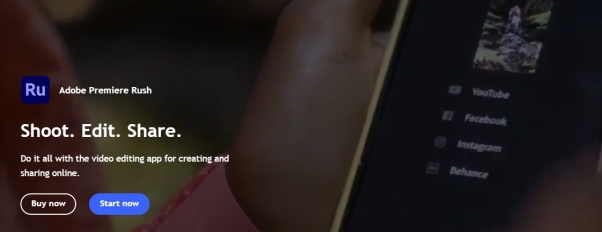
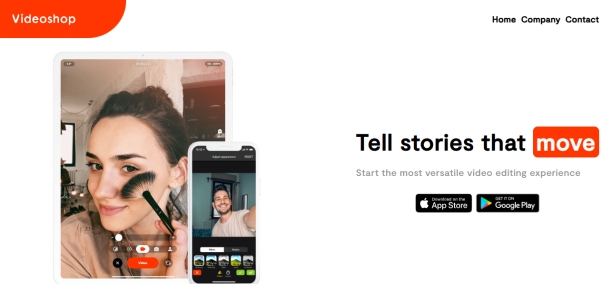





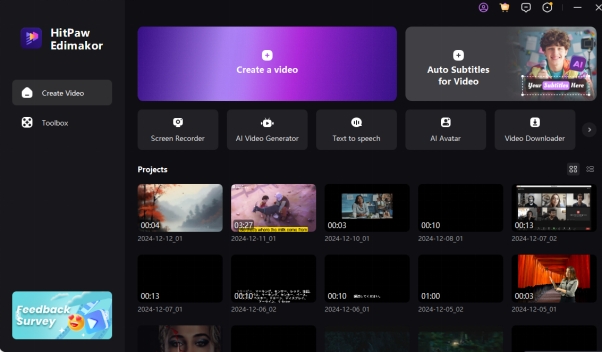
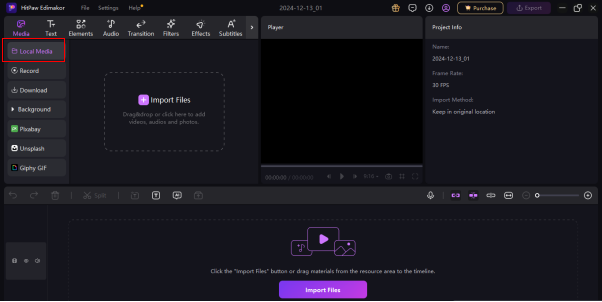
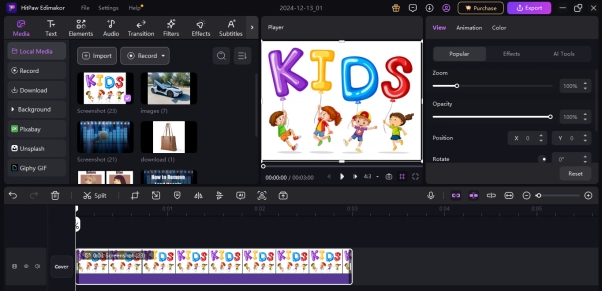
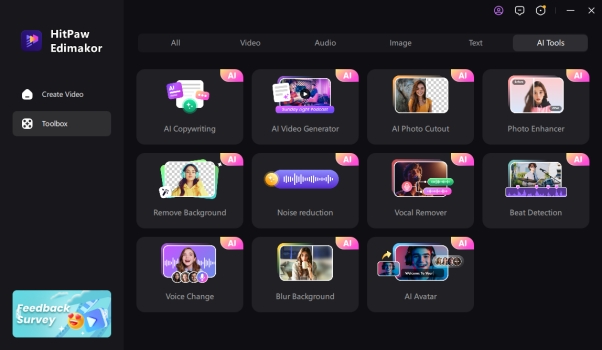
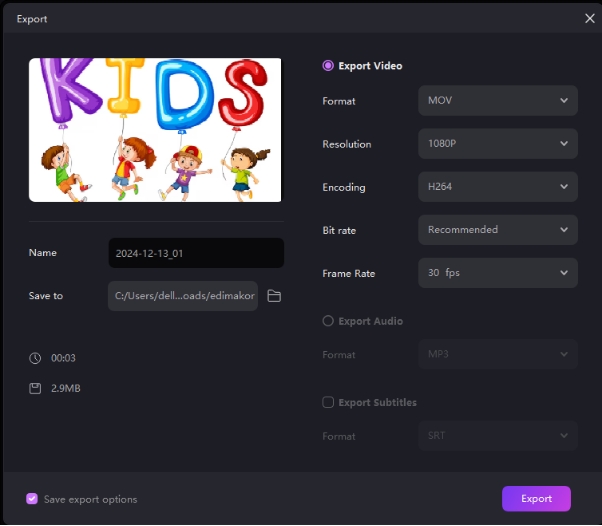
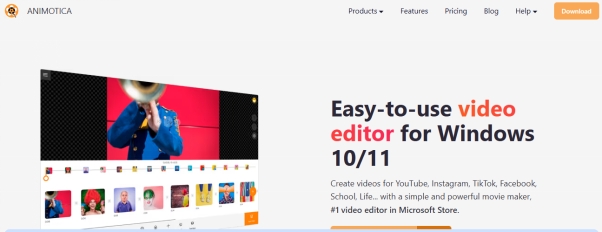
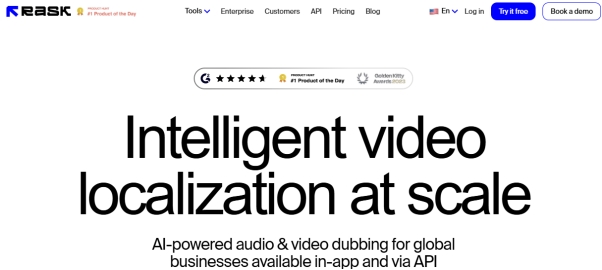
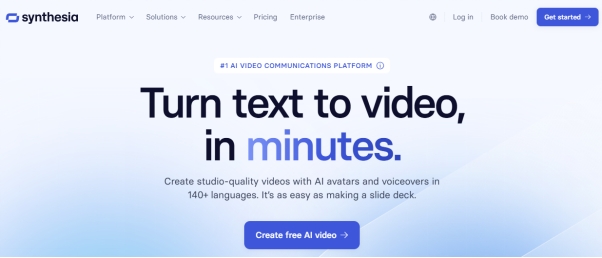
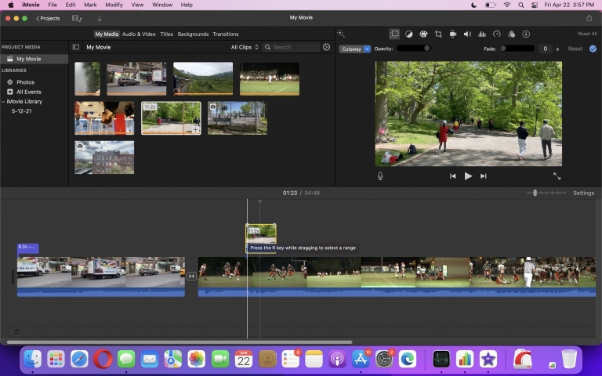
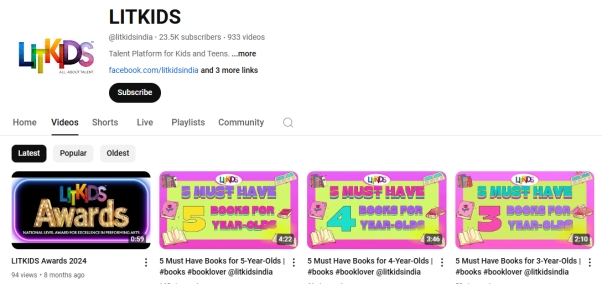
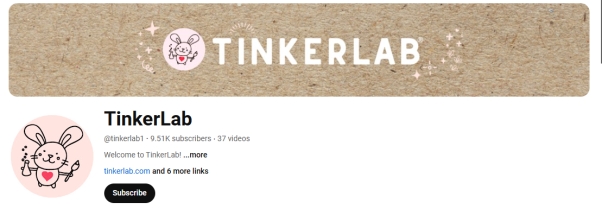
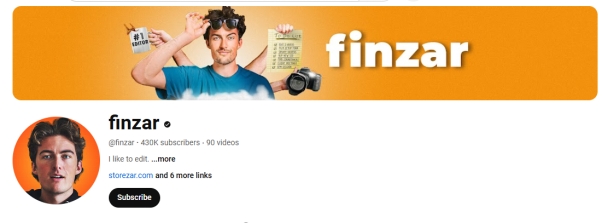

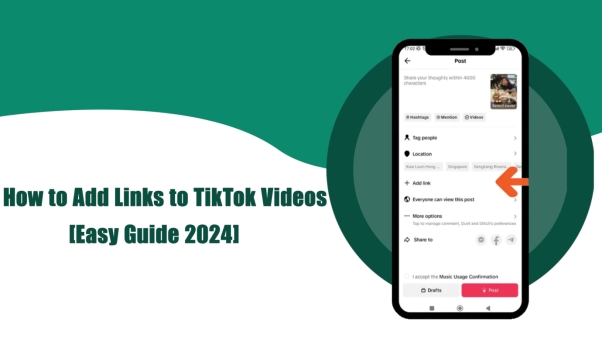


Yuraq Wambli
Editor-in-Chief
Yuraq Wambli is the Editor-in-Chief of Edimakor, dedicated to the art and science of video editing. With a passion for visual storytelling, Yuraq oversees the creation of high-quality content that offers expert tips, in-depth tutorials, and the latest trends in video production.
(Click to rate this post)