Each video and audio format serves specific purposes, whether it’s for social media, streaming platforms, or professional presentations. To cater to these diverse needs, we need reliable video conversion tools to ensure compatibility across platforms and maintain high-quality output. Cisdem Video Converter is one such tool.
In this article, we delve into a detailed review of Cisdem Video Converter and explore its features. Additionally, we present a list of efficient alternatives to help you find the perfect tool for your video conversion needs.
Part 1: Cisdem Video Converter Feature Overview
Cisdem Video Converter is a versatile tool that not only offers video conversion capabilities to its users, but also provides other features. To help you better understand the features of this video converter, we’ve enlisted them below:
Features
- Transcode and convert video and audio into any format.
- Support for most of the widely used audio and video formats.
- Download videos from YouTube and other websites.
- Rip/ Extract videos from DVDs to digitize your video files in high quality and fast speed.
- Provide presets to select from, allowing for optimal conversion depending on target platform.
- Basic video editing features like trimming, cropping, adding subtitles, chapters and others.
Compatibility
Cisdem Video Converter is available for Windows and macOS.
Supported File Format
Cisdem Video Converter supports almost all of the modern video encodings and file formats. Popular encodings include H.265, H.264, Xvid, VP8, VP9, AV1, etc, while supported formats include MP4, AVI, MOV, MKV, WMV, and FLV.
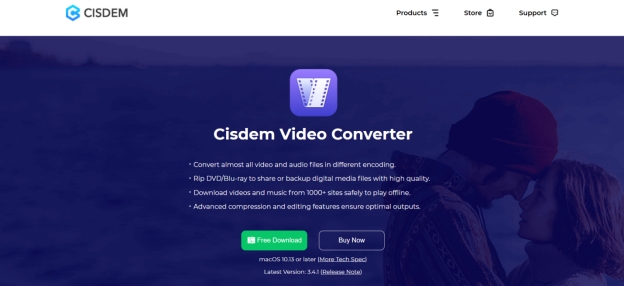
Part 2: How to Use Cisdem Video Converter
Cisdem Video Converter has an intuitive interface, and we’re going to show you how to use this software to convert videos from one format to the other. Just follow the directions given below:
1. Install Cisdem Converter from its official website. Once installed, launch the program and import your file to Cisdem.
2. Once the file has been imported, click on the settings icon to change the format. Choose the format that you need.
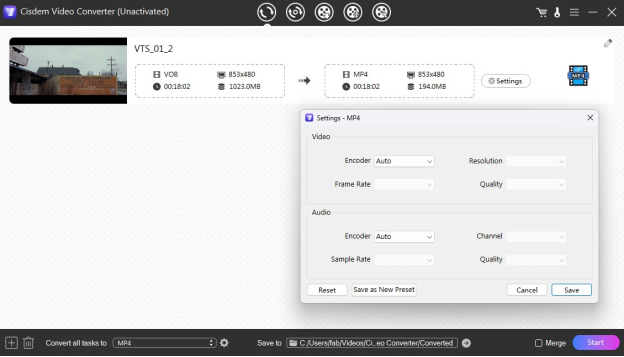
3. You can also customize the video with the built-in video editor if needed.
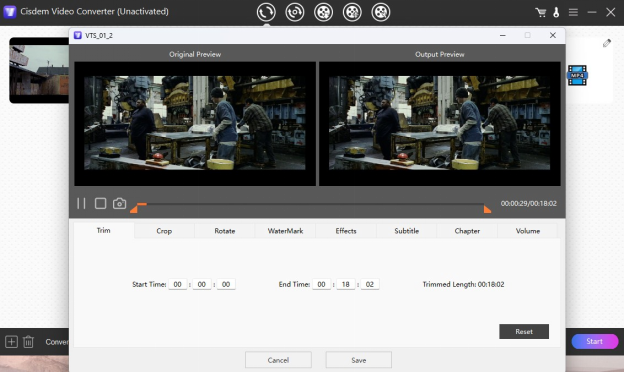
4. Once ready, click on the Start button and Cisdem Converter begins changing the encoding and format of your video.
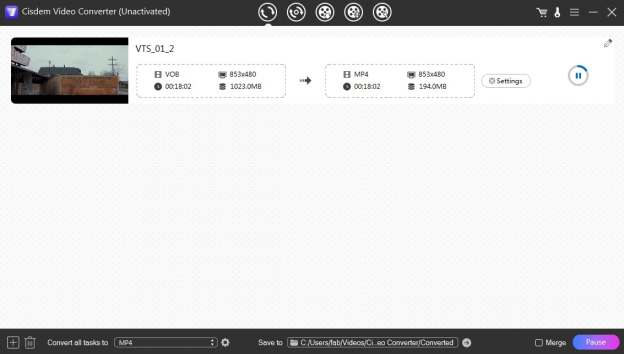
Part 3: Cisdem Video Converter Pricing
There are different pricing tiers for Cisdem Video Converter. They have divided the pricing into 2 different categories, one is a yearly subscription model while the other offers a life-time license. Depending on how many devices you want this software for, the pricing is divided into sub-categories too.
-
Cisdem 1 year license for 1 Mac - $49.99
-
Cisdem Life-time license for 1 Mac - $69.99
The Business licensing tier has different pricing:
-
For 1 Mac - $89.99
-
For 2 Macs - $125.99
-
For 5 Macs - $224.99
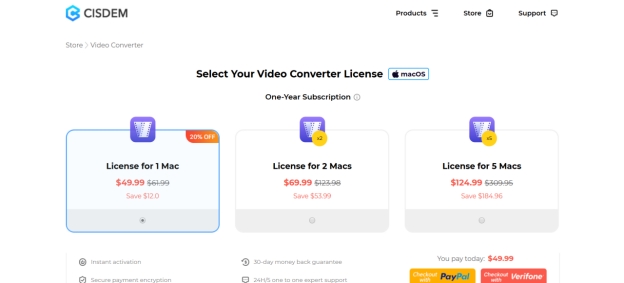
Part 4: Cisdem Video Converter User Reviews and Pros & Cons
Cisdem has a 4.2 star rating out of 5 on Trustpilot, while user reviews on Quora and Reddit corroborate that rating. By offering a free trial of its services, Cisdem Video Converter gains the trust of its users by providing an amazing experience of video conversion.
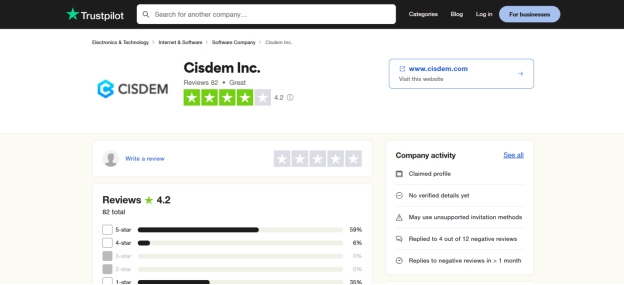
Pros
- User friendly interface
- Free trial
- Support for lots of input formats
- Fast speed of video conversion and DVD burning
- Basic video editing
Cons:
-
To gain access to all of its features, you need to purchase the software
-
Limited advanced video editing features
-
No version for iOS or Android
Part 5: 7 Cisdem Video Converter Alternatives
Up until now, we have been talking about Cisdem Video Converter, providing an in-depth review. Now we also have similar tools that can accomplish the task of video conversion with ease.
-
1. HitPaw Edimakor
HitPaw Edimakor is the first alternative to Cisdem Converter here. Besides offering the support for different formats, Edimakor also offers its users full editing features. Edimakor is not only an AI video editor and creator, but also a video converter, and screen recorder. You can change video formats by simply importing and exporting.
- Play, edit and convert video files such as AVI, MP4, WEBM, MOV, FLV and etc
- Advanced video editing features e.g., chroma keying, multi-track editing.
- AI powered editing tools like AI auto subtitling, AI video generator, AI background remover and others.
- Stock Library containing thousands of images, videos, audio and more.
Compatibility: Windows and macOS
Pros
- Intuitive Interface, easy video conversion and editing process, advanced AI features.
Cons
- Trial version has limitations. It doesn’t have Cisdem’s DVD burning features.

-
2. HandBrake
When you search for video converters, like Cisdem Video Converter, HandBrake will appear in the results. HandBrake is an amazing video transcoder that has the ability to change video formats. It is a free and open-source tool, and offers fast transcoding. However, it doesn’t have video editing features, and beginners may find it difficult to use.
Compatibility: Windows, MacOS and Linux

-
3. Freemake Video Converter
Here is another Cisdem Video Converter alternative named Freemake Video Converter. It ranks among the top video conversion products on the web and is able to convert videos and audio between hundreds of different formats.
- Convert videos to any format including MP4, AVI, WMV, FLV and others.
- Convert videos from online sources such YouTube or Dailymotion.
- RIP movies from Blu-ray and DVD.
- Simple editing tools like cutting, trimming and joining.
- Encodes videos to websites.
- Add subtitles to videos.
Compatibility : Only available for Windows users.
Pros
- Fast conversion, free to use, support for various formats, DVD rip capabilities
Cons
- No version for Mac users

-
4. MPEG Streamclip
MPEG Streamclip is a powerful video player, converter, and editor in handling various video formats. It offers high-quality export, advanced processing tools, and supports all modern formats. It serves as a solution for video conversion needs as Cisdem Video Converter alternative.
Compatibility: Windows and Mac
Pros
- Free to use, user friendly interface, support for various formats
Cons
- Lack of updates, limited advanced video editing

-
5. FFmpeg
FFmpeg is a powerful command line tool, based on open source multimedia framework. It’s capable of coding, decoding, transcoding and virtually playing all kinds of media files. You can also use it for video format conversion. Its features have been enlisted below:
- Handle a vast array of codecs and formats
- Command line interface allows for scripting and automation.
- Support advanced processing like video scaling, audio resampling others.
- Virtually mux, demux, code, decode, transcode, filter and stream any format.
Compatibility: Linux, MacOS, and Windows.
Pros
- Free, open source, extensive community support, support for almost all video formats.
Cons
- Steep learning curve, lack of a traditional graphical interface.

-
6. Online Converter
For those who don’t want to install software for converting videos, an online solution is a great option. Online Converter allows users to not just convert between different video files such as 3G3, AVI, MOV, MP4, WEBM and etc. You can customize video resolution and codec and mirror and rotate videos. It also has multiple conversion tools for audio, video, images, documents and other files.
Compatibility: Run on any browser-based device.
Pros
- Free for all, simple interface, multiple file conversions, no installation required.
Cons
- Depend on an internet connection.

-
7. FreeConvert Online
The last Cisdem Video Converter alternative here is another online file conversion tool available named FreeConvert that has been loved widely by users. Being able to convert any file into a desired format, FreeConvert helps users convert between any video format that they want.
- Support video conversion, compression and GIF conversion.
- Convert other file types besides videos.
- Support for multiple video formats.
- Import files from Google Drive, DropBox and other sources
Compatibility: Compatible with all kinds of platforms with a browser.
Pros
- Free to use, support for various formats, offer API for developers.
Cons
- Depend on internet connection, limited video editing tools.

Part 6: FAQs on Cisdem Video Converter
-
Q1. Is Cisdem Video Converter safe to use?
A1: Yes, Cisdem Video Converter is safe to use. It’s a legitimate software developed by Cisdem Inc, a company that is widely trusted on different platforms like Trustpilot, G2 and others.
-
Q2. Is Cisdem Video Player good?
A2: Yes, Cisdem Video Player is a good tool, capable of playing and converting videos in any format. It supports all formats and doesn’t require you to install any additional codecs.
-
Q3. Is Cisdem Video Converter free?
A3: Cisdem Converter provides a free trial version, allowing users to get a full understanding of its capabilities. Then you can decide to purchase their full version if it ticks all your boxes.
Conclusion
Cisdem Video Converter allows users to convert their video files from all kinds of formats to another. Thanks to its intuitive UI and high quality output, both Windows and Mac users have been utilizing it to convert video files. It also has some additional features like simple editing tools. Besides, there are some Cisdem Video Converter alternatives that can perform similar functions, which include HitPaw Edimakor . It will prove useful to you if you need a video converter and powerful video editor.
HitPaw Edimakor (Video Editor)
- Create effortlessly with our AI-powered video editing suite, no experience needed.
- Add auto subtitles and lifelike voiceovers to videos with our AI.
- Convert scripts to videos with our AI script generator.
- Explore a rich library of effects, stickers, videos, audios, music, images, and sounds.

Home > AI Video Tools > 2026 Cisdem Video Converter Review and Alternatives for Mac & Windows
Leave a Comment
Create your review for HitPaw articles




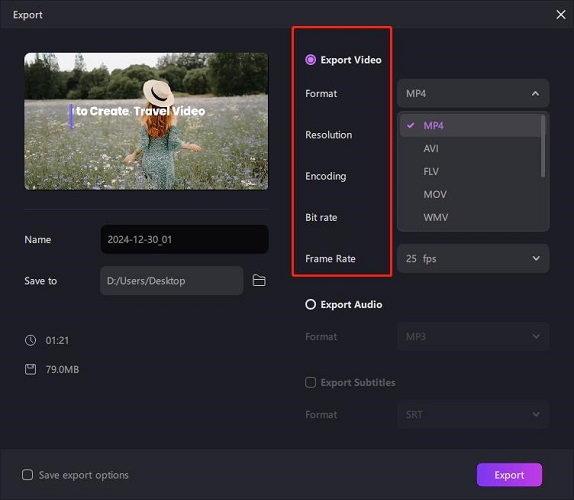
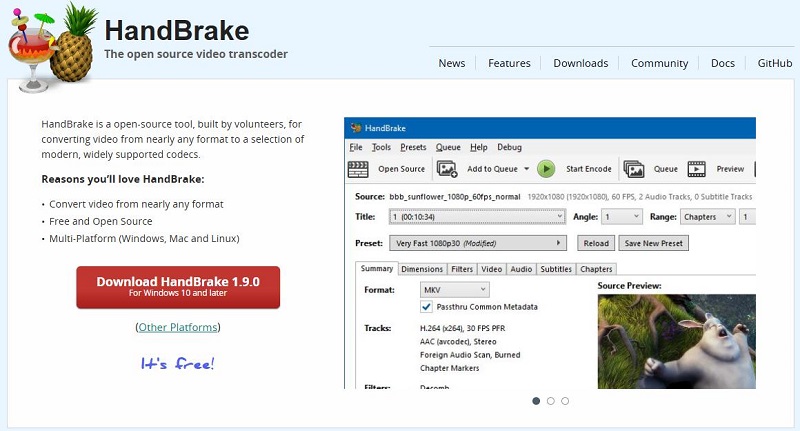

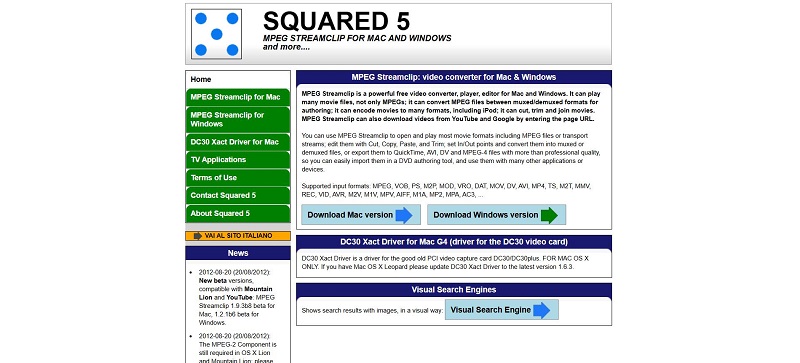
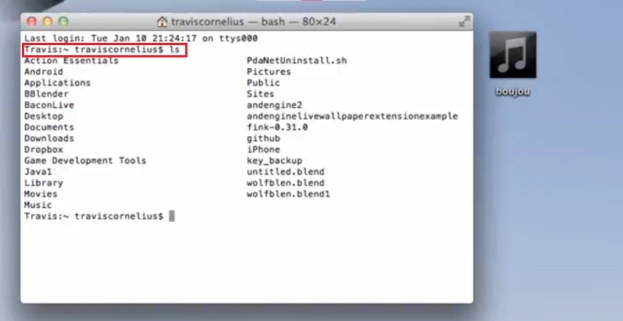
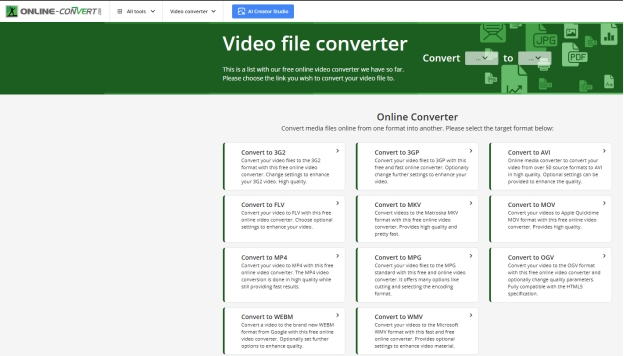
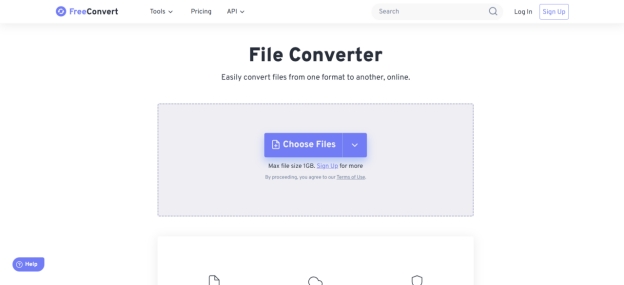



Yuraq Wambli
Editor-in-Chief
Yuraq Wambli is the Editor-in-Chief of Edimakor, dedicated to the art and science of video editing. With a passion for visual storytelling, Yuraq oversees the creation of high-quality content that offers expert tips, in-depth tutorials, and the latest trends in video production.
(Click to rate this post)