Among the tons of tools offered by AI, the ability to bring life into pictures is something never imagined before. Thanks to MyHeritage Deep Nostalgia and other AI photo animation tools, we can easily convert any image to a small video, giving us a new perspective on things. We can now see our ancestors smile or interact with things, while we only have a couple of photos.
Part 1: MyHeritage Deep Nostalgia Overview: Animate Old Photos with AI
MyHeritage is a great online platform where users can learn about who they are and who their ancestors are. DNA testing can give you a glimpse into your origins. They have also incorporated an astounding feature into the site called Deep Nostalgia, which basically animate and recreates old family photos.
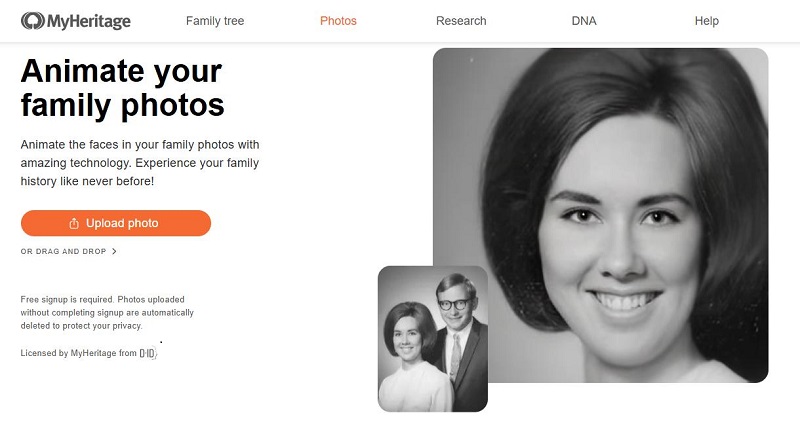
MyHeritage Deep Nostalgia Features:
- Easy to use interface, just drag and drop the image and let Deep Nostalgia do its magic.
- Bring still images to lifeby adding blinking, head tilts and smiles to your old photos.
- Cloud based processing. No need a high-end system. Just an internet connection for this to work.
- The video output is of high quality and the colors are automatically sharpened out.
- An app version for mobile users by the name of MyHeritage.
Deep Nostalgia Use Cases:
Deep Nostalgia Advantages and Limitations:
Is MyHeritage Deep Nostalgia Free?
Deep Nostalgia Download
There are many situations where using software like MyHeritage Deep Nostalgia makes sense. Museums and historical institutions can use this tool to enhance their exhibits, such as making the Mona Lisa smile, laugh, or cry. You can also use it to enhance personal photos, keeping your memories and lost loved ones close to you.
Users can use Deep Nostalgia for many reasons, and it’s so easy to use that you won’t encounter failure. Besides Deep Nostalgia giving us high quality realistic animations, it should be noted that this type of animation is still limited. You can’t expect Deep nostalgia to make an entire movie out of just a single picture. And it just animate the old photos, no talking or other movements.
Yes, using Deep Nostalgia on MyHeritage is free. All you need is a free signup on their website. But if you want to animate more old photos or remove the watermarks, you can upgrade to its premium subscriptions.
If you’re using a browser, you don’t need to download any software for Deep Nostalgia to work. Just open their website, upload an image and that’s it. For smartphones (Android and iPhone), MyHeritage app is available. You can use the Deep Nostalgia AI feature after download the app from the app store.
Part 2: How Does Deep Nostalgia Animate Photos | Myheritage Animation
Now we'll show you how to turn a single photo of your families into a small video and watch him smile at you through the screen. Just follow these steps:
Step 1. Open any web browser and visit MyHeritage website. Go to Photos and then click on Animate Photos. This takes you MyHeritage AI Photo animation.
Step 2. Sign up or log into your account. Next, upload any picture and watch Deep Nostalgia perform wonders.
Step 3. Upload Your Photo: Go to MyHeritage's Deep Nostalgia or LiveStory page (or use the mobile app). You can upload a new photo from your device or select one already in your MyHeritage "My Photos" section.
Step 4. Select a Face (if applicable): If your photo contains multiple people, the system will detect faces. Choose the specific face you wish to animate.
Step 5. Once done, you can see the new enhanced photo. Share it to your social media or download it to your local storage.
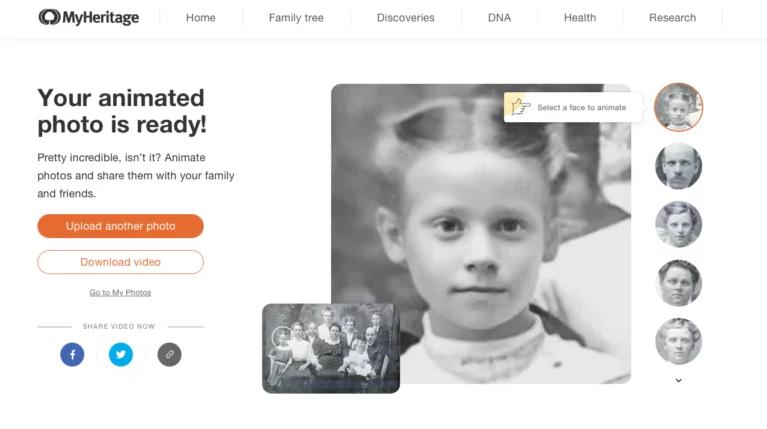
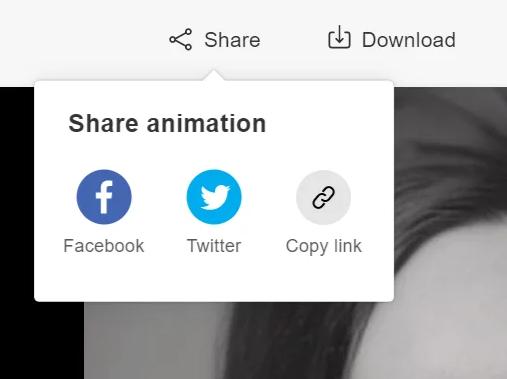
Part 3: Edimakor - AI Old Photo Animation & Lip-Sync Talking
While MyHeritage Deep Nostalgia has exploded on the internet, it's not the only AI tool that offers photo animation. Among the many options we have, there's one particularly interesting one called Edimakor. While its primary function is AI video editing, it has incorporated a ton of AI features, including AI talking photo animation and video lip-sync.
You can import any photo, animate photos like Deep Nostalgia, and then provide voice, and your photo will become a talking animated character.
1. Animate Old Photo with MyHeritage AI Alternative | Image to Video
2. Create AI Talking Old Photo with MyHeritage AI Alternative
Detail steps to Create AI Talking Old Photo
Step 1. Open HitPaw Edimakor on your computer. Click on AI avatar to go to Talking Photo feature.
Step 2. Next, you can either upload an audio file, record a voiceover, or use the text-to-speech function and create an audio for the lip-sync.
Step 3. Now, click on the Import Files button to import the image you want to animate.
Step 4. Hit generate, and within a few moments, you have your amazing AI photo animation with lip-sync.
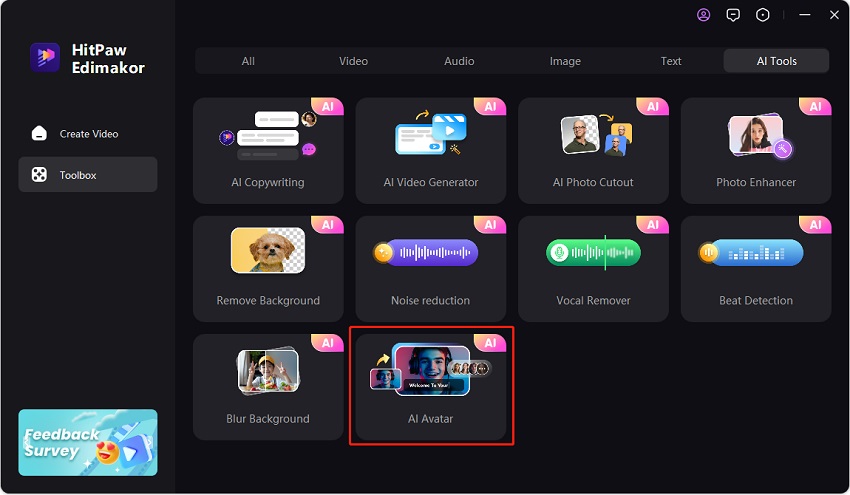
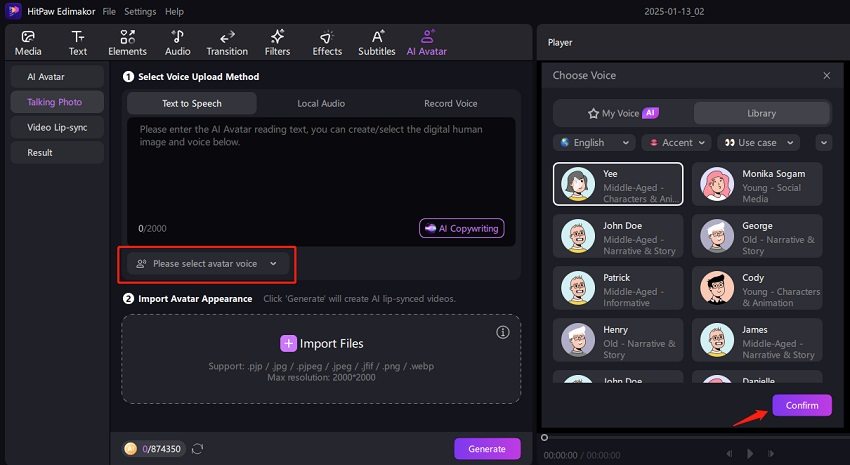
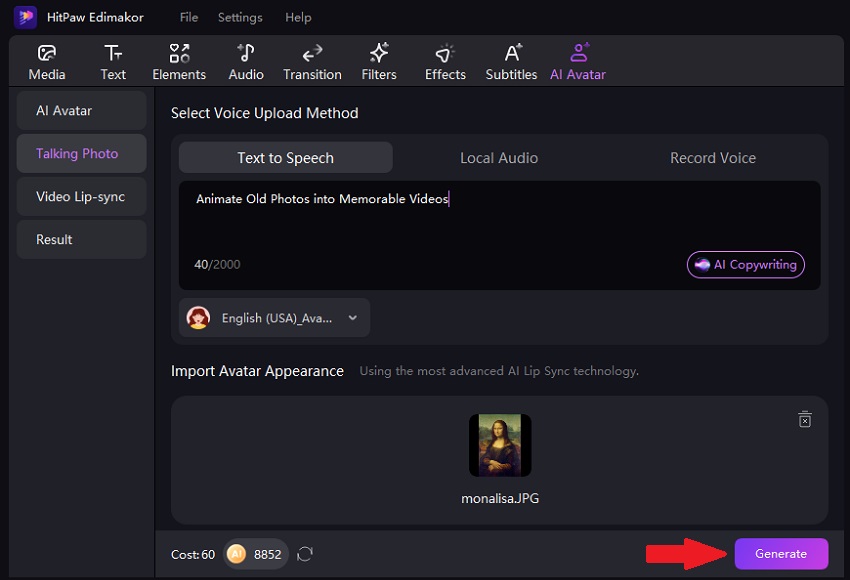
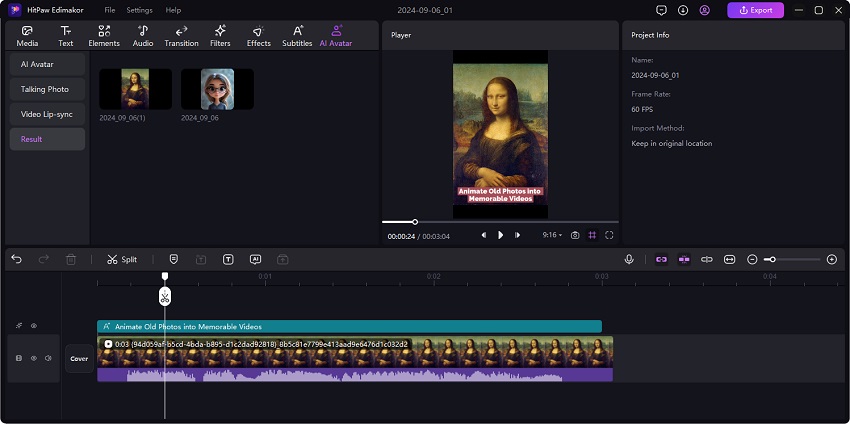
Part 4: FAQs on MyHeritage Deep Nostalgia AI Photo Animation
-
Q1. Is MyHeritage Deep Nostalgia safe?
A1. Yes, Deep Nostalgia is safe to use. It doesn’t hold any of your image data on their website and deletes them after conversion. Moreover, they have clear privacy policies and measures, especially after the 2018 breach.
-
Q2. Is there an alternative to MyHeritage Deep Nostalgia?
A2. Yes, there are many AI photo animation applications and tools on the internet working as an alternative to Deep Nostalgia, such as MuseTalk, Revive, D-ID, and HitPaw Edimakor for AI talking photo and lip sync.
-
Q3. How much does MyHeritage Deep Nostalgia cost?
A3. Deep Nostalgia can be used for free on MyHeritage website. You can also go for its premium services. It has has a mobile app that is free to download and use.
-
Q4. How long does it take to animate a photo with MyHeritage Deep Nostalgia?
A4. It usually takes around 20-30 seconds to animate a photo with Deep Nostalgia, provided that the given image is clear and doesn’t need a lot of processing.
-
Q5. Answer the quetions within 30 words each: How much is MyHeritage LiveMemory?
A5.MyHeritage LiveMemory is a premium feature, so its cost is not separate. It's included in certain subscription plans, such as the Photo Subscription ($49/year) and Omni Subscription.
-
Q6. How can I animate old photos for free?
A6.Several free online tools like VEED.IO, YouCam, and HitPaw offer AI-powered animation for old photos. These services often provide a limited number of free animations or include a watermark.
-
Q7. Is MyHeritage free to use?
A7.MyHeritage offers a free basic plan that allows you to build a family tree of up to 250 people and store up to 500MB of photos. Other features like DNA analysis and record matching require a subscription.
Conclusion
It is fun and meaningful to animate family photos. Many people want to see their deceased loved ones smile again, and Deep Nostalgia AI photo animation fulfills their dreams. MyHeritage Deep Nostalgia AI photo animation can add eye expressions and gestures to family photos, old portraits, or even historical images. In addition, the AI talking photo feature on Edimakor can also animate old photos and make them talk in lip sync.
HitPaw Edimakor (Video Editor)
- Create effortlessly with our AI-powered video editing suite, no experience needed.
- Add auto subtitles and lifelike voiceovers to videos with our AI.
- Convert scripts to videos with our AI script generator.
- Explore a rich library of effects, stickers, videos, audios, music, images, and sounds.

Home > AI Video Tools > Deep Nostalgia and AI Photo Animation Tools: How to Use in 2026
Leave a Comment
Create your review for HitPaw articles





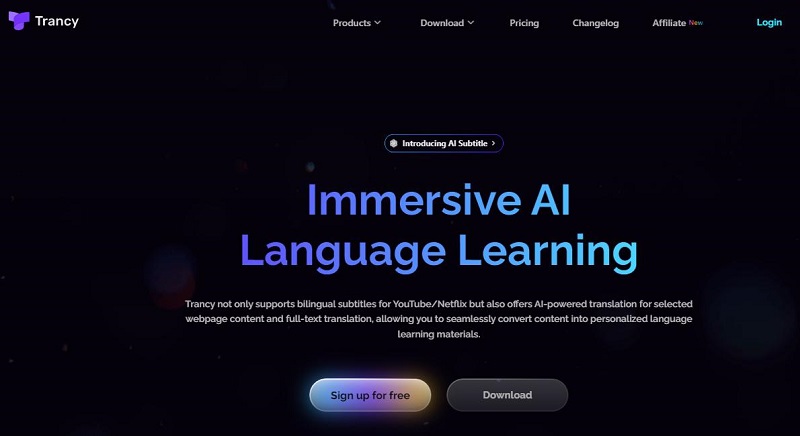
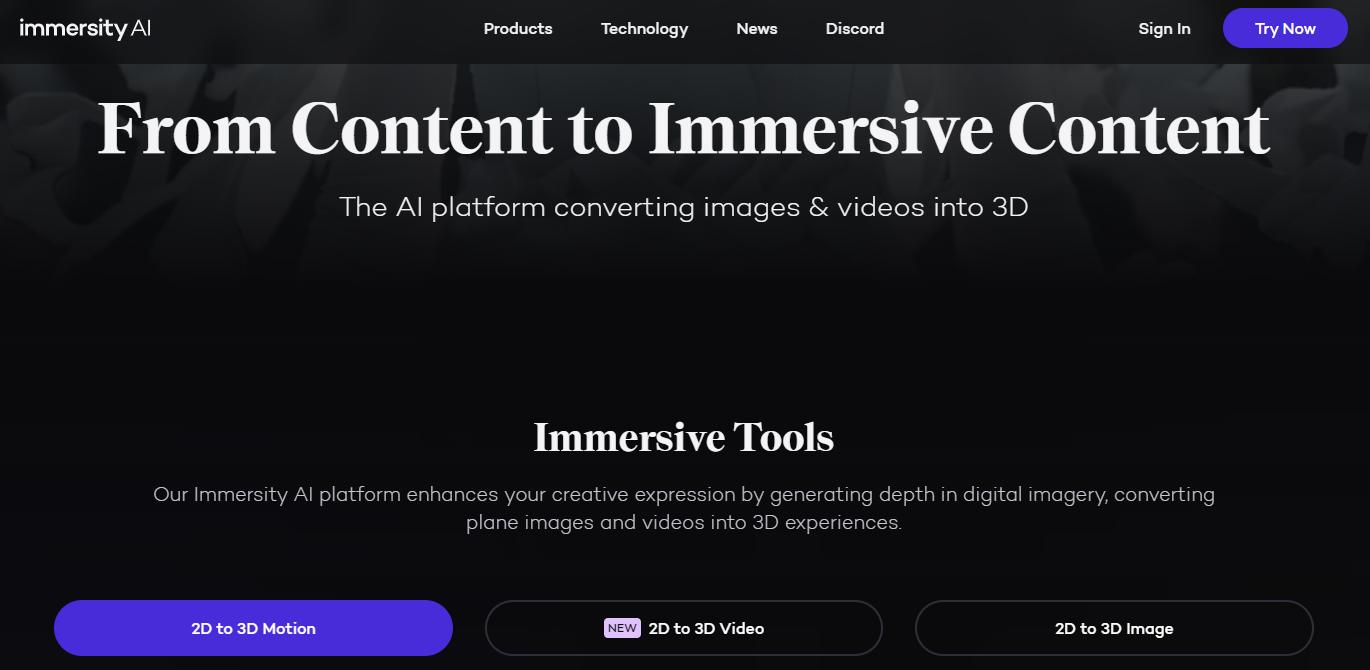

Yuraq Wambli
Editor-in-Chief
Yuraq Wambli is the Editor-in-Chief of Edimakor, dedicated to the art and science of video editing. With a passion for visual storytelling, Yuraq oversees the creation of high-quality content that offers expert tips, in-depth tutorials, and the latest trends in video production.
(Click to rate this post)