Dhruv Rathee is one of the most popular YouTubers and content creators. Known for his informative and engaging explainer videos on complex socio-political topics, Dhruv has amassed a huge subscriber base of over 5 million on YouTube. How to edit videos like Dhruv Rathee? This article explores Dhruv Rathee's video creation process and shares tips and tools to help you make similarly viral videos by emulating his techniques.
Part 1. Who is Dhruv Rathee
Dhruv Rathee is an Indian YouTuber, activist, educator and travel vlogger based in Germany. Through his YouTube channel Dhruv Rathee, he creates videos aimed at simplifying complex societal issues and spreading awareness on topics related to governance, geopolitics, science and rationalism.
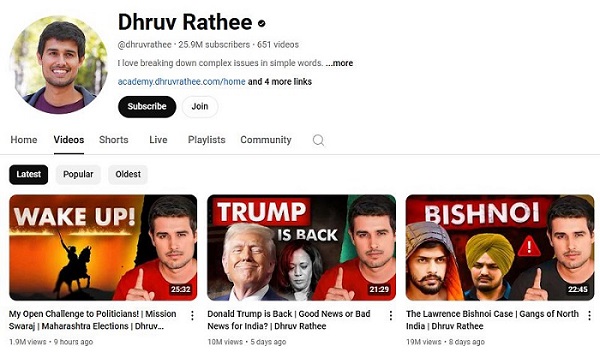
Some key facts about Dhruv Rathee:
- Subscribers: Over 25 million
- Video views: Over 3 billion
- Videos published: 650
- Category: Education, Technology, Politics
Dhruv describes himself as a YouTuber, an activist and a travel vlogger. Dhruv creates videos across diverse categories but they are all focused on creating awareness and educating the public on important issues.
Part 2: What Kind Of Videos Does Dhruv Rathee Make?
As evident, Dhruv focuses on a wide variety of socially relevant topics delivered through concise, sharply edited videos enhanced using supporting visual elements. Some hallmarks of Dhruv Rathee shorts and longform videos:
- Topic variety: Geopolitics, Indian politics, economics, environment, technology etc.
- Presentation format: On-screen explainer videos with background footage/images
- Purpose: Educate, create awareness, influence perspectives

Part 3: Why Are Dhruv Rathee's Videos Popular
To edit videos like Dhruv Rathee, there are several factors that contribute to the popularity and mass appeal of his content:
- Relatable topics: Dhruv picks subjects that his young audience cares about and delivers information around it logically.
- Non-partisan perspective: He presents multiple viewpoints on issues logically rather than just preaching opinions.
- Engaging visual style: Use of b-rolls, infographics, animations and a conversational tone.
- Well researched: Arguments are backed by data from reputable sources, enhancing credibility.
- Consistent updates: Frequent video releases allow him to remain highly visible.
Part 4: How to Edit Videos Like Dhruv Rathee in Edimakor
Now that we know Dhruv Rathee’s video style, how do we make videos? HitPaw Edimakor is an AI-powered video editing software designed to simplify and automate the video creation process while still providing advanced creative editing controls. With Edimakor, you can use all the video editing tools and options to add background music, voiceovers, subtitles, effects, etc to edit like Dhruv Rathee.
Follow the 5 simple steps to edit and create a video in a similar polished Dhruv Rathee’s style.
1. Write a script and prepare footage
- Research your topic thoroughly and prepare an outline
- Write a conversational script highlighting key points
- Record video footage or download videos/images related to the topic
If you have an idea but cannot write a good enough script, you can let Edimakor to help with AI Script Writing.
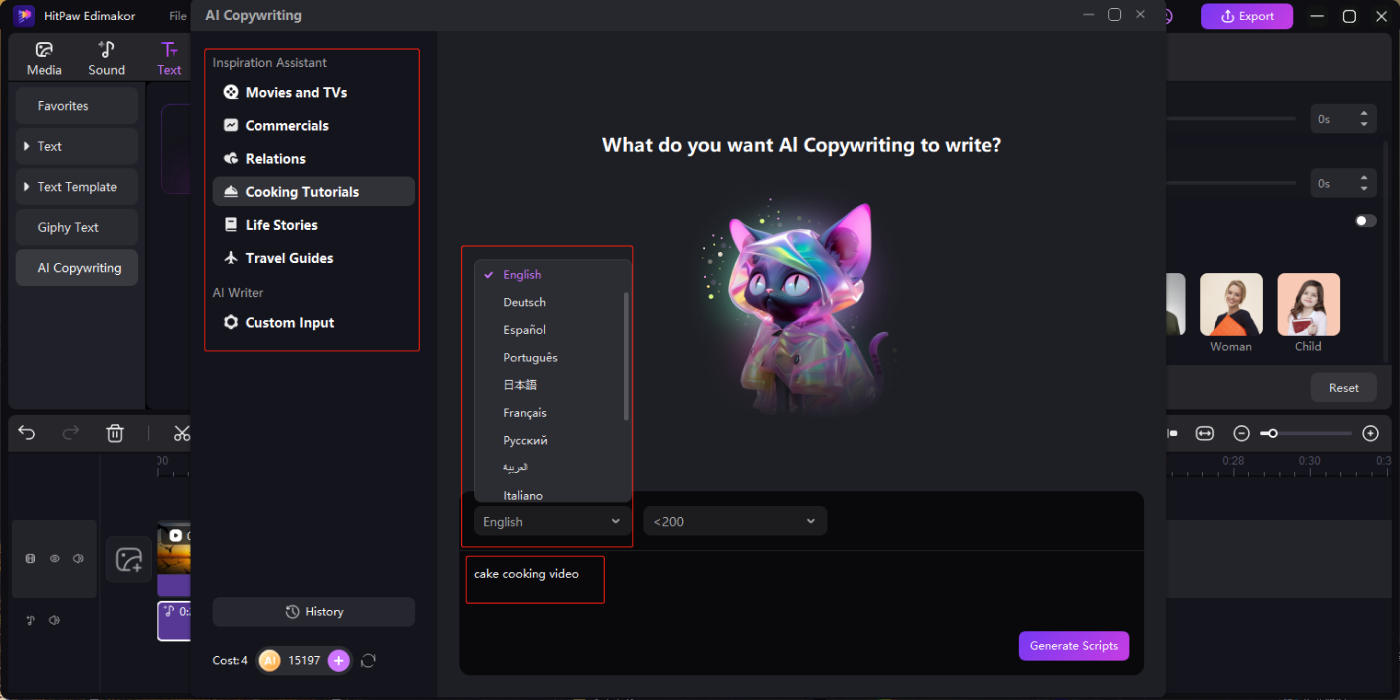
2. Edit videos with basic editing tools
Now you can start editing videos. To edit like Dhruv Rathee, first apply the following basic edits in Edimakor:
- Cut, trim, split and merge footage. Arrangeclips chronologically.
- Addtext overlays, transitions, effects, stickers, and other basic elements.
- Crop or zoom on specific areas. Speed up or slow videos.
- Adjust brightness, contrast, and saturation.
- Use side-by-side comparisons or picture-in-picture
3. Add background music and sound effects
Choose background music and sound effects that match your content's tone. Edimakor’s library has a range of music and sound options, whether it’s upbeat, dramatic, or informative.
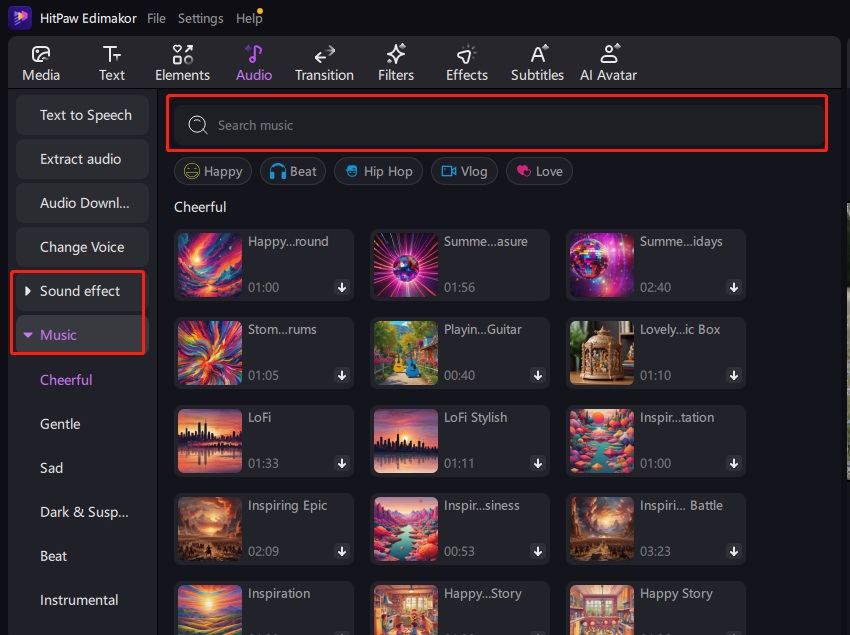
4. Use AI features
Edimakor offers AI capabilities to automate tedious tasks:
- AI Subtitling: Auto-generate subtitles and add them to your videos with customization options.
- AI Voiceover: Converts text from scripts into natural voiceovers. Supports 100+ voice types and languages. Great for explainer videos.
- AI Background Remover: Separate foreground subjects from video background and customize backgrounds.
- AI Avatar: Although Dhruv Rathee appears on camera, if you prefer creating faceless videos, Edimakor AI Avatar can be an ideal substitute. You can choose an avatar that fits your style and present your content with lip sync.
5. Preview and export
Finally, preview your video and export it for sharing. Edimakor allows you to export video, audio and subtitle files. And just like that, you are ready for a Dhruv Rathee style video!
Part 5: FAQs on Dhruv Rathee
-
Q1. What to learn from Dhruv Rathee's Skillshare courses?
A1. Many people wanted to learn from Dhruv Rathee, so he starts many video production skill-sharing courses, which are highly popular for content creation. These courses include how to script, film and edit videos, grow YouTube subscribers, and use AI for work.
-
Q2. What is the category of dhruv rathee YouTube channel?
A2. Dhruv Rathee's YouTube channel falls under the Education category. The topics he covers span technology, economics, governance, geopolitics and more. The main purpose is Learning, Awareness and Education.
-
Q3. How much does Dhruv Rathee make on YouTube?
A3. As per publicly available income statistics, his monthly income from the channel is estimated to be between $33K - $527.5K.
Conclusion
Dhruv Rathee has tapped into the power of YouTube to create a hugely popular channel that simplifies complex concepts for the masses. His topics and video editing skills are liked by many audiences and other YouTubers. Whether you want to make videos in your own style or learn from YouTubers like Dhruv Rathee and Carryminati, you need a good video editing software. By using tools like HitPaw Edimakor to streamline your video production process, you too can edit like Dhruv Rathee and create viral explainer videos.
HitPaw Edimakor (Video Editor)
- Create effortlessly with our AI-powered video editing suite, no experience needed.
- Add auto subtitles and lifelike voiceovers to videos with our AI.
- Convert scripts to videos with our AI script generator.
- Explore a rich library of effects, stickers, videos, audios, music, images, and sounds.

Home > Video Editing Tips > How to Edit Videos Like Dhruv Rathee - Secrets to Make Viral Videos
Leave a Comment
Create your review for HitPaw articles





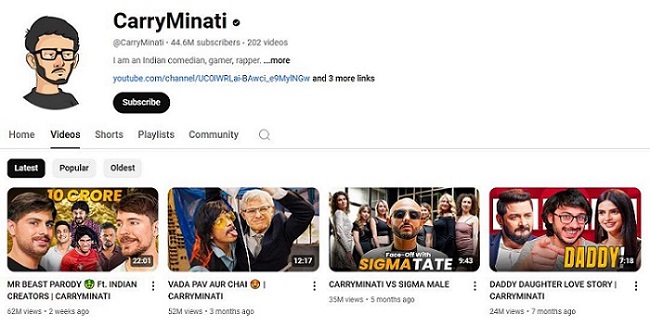


Yuraq Wambli
Editor-in-Chief
Yuraq Wambli is the Editor-in-Chief of Edimakor, dedicated to the art and science of video editing. With a passion for visual storytelling, Yuraq oversees the creation of high-quality content that offers expert tips, in-depth tutorials, and the latest trends in video production.
(Click to rate this post)