MPEG Streamclip for Mac offers a range of features, from converting videos between different file formats to playing and even editing them. However, the question on users' minds isn't about its capabilities but whether MPEG Streamclip for Mac is still functional. In this article, we'll address this concern and provide a comprehensive guide to MPEG Streamclip Mac. By the end, you'll also find a list of five alternative tools.
Part 1: Does MPEG Streamclip Still Work?
MPEG Streamclip for Mac still functions on older macOS systems, though it may have minor glitches. It is still used by some people because it is free software without advertisements. MPEG Streamclip is not supported on the latest macOS or Windows versions. Originally developed over a decade ago, it has received occasional updates but lacks ongoing support.
Part 2: What Does MPEG Streamclip Do on Mac?
MPEG Streamclip is a classic, free, and powerful video converter that allows you to easily change video file formats to your desired format. In addition, you can use it to play videos in any format and edit them with basic tools. If you need to mux or demux videos, Streamclip also supports these functions. Have a look at its features:
MPEG Streamclip Features
- Video Playback supports playing different video formats within MPEG Streamclip Mac.
- Video conversion allows conversion between different file formats like MPEG, AVI and QuickTime.
- Basic editing functions allow simple features like cutting, trimming and others.
- Muxing and demuxing features can combine or separate audio from video tracks.
- Batch Processing allows for processing multiple files simultaneously, saving time.
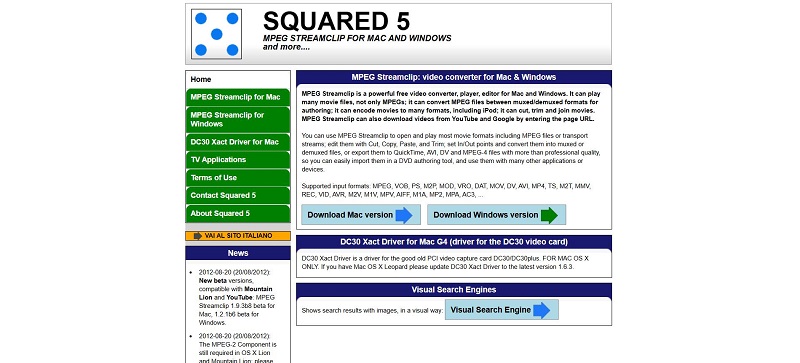
MPEG Streamclip Mac Free Download (System Compatibility)
MPEG Streamclip can be installed and used on both MacOS and Windows. Download it from their website to make sure the program does not contain any malware or spyware.
- macOS: macOS X 10.
- Windows: Windows XP or Windows Vista or Windows 7.
Supported File Formats
MPEG Streamclip Mac has a wide support of video formats, including but not limited to MPEG, VOB, M2P, MOV, AVI, MP4, TS, REC, VID, AVR, MPA, AC3 and many more.
Pricing
People often wonder if there is a free tool that provides all the features of a good video converter. We are here to say that MPEG Streamclip is such a tool. It is completely free to download and use, with no hidden fees.
Part 3: MPEG Streamclip Mac Reviews, Pros & Cons
While you won't be able to find MPEG Streamclip on Trustpilot or G2, public forums like Reddit and Videohelp will tell you that many people have been happy with MPEG Streamclip. The biggest complaint is definitely that the developer hasn't updated the software for a long time, and it doesn't work on the latest macOS.
Pros
- Accessible to all users without any licensing fees.
- A range of tools for video conversion and basic editing.
- Doesn't require significant system resources.
Cons
- Doesn't run on macOS Catalina and later due to its 32-bit architecture.
- The user interface feels outdated compared to modern applications.
- Lack of updates and support from the developer.
Part 4: 5 MPEG Streamclip Mac Alternatives
Things like lack of updates and support for the newer macOS systems can make people look for alternatives to MPEG Streamclip. We have compiled 5 different software for you that will fit your video conversion and editing needs.
-
Edimakor
HitPaw Edimakor , a lightweight AI-powered video editing software, ranks first on our list. It provides users with a comprehensive suite of editing tools, allowing them to enhance their videos effortlessly. Beyond editing, Edimakor also supports video playback and format conversion, enabling users to switch between different file types, similar to what MPEG Streamclip offers.
Features
- Support playback, conversion and edit for a wide range of formats.
- Offers complete control over the settings of the export file, such as resolution, frame rate, encoding and others.
- An intuitive interface for ease of use.
- Full of video editing features, auto subtitling, AI features and much more.
- Compatible with the latest macOS and Windows systems.

-
HandBrake
HandBrake is a name you may have heard often. It is an open source, free, multi-platform tool that can convert any video to almost any format. Its simple interface, support for many modern formats, plus the fact that it is free, make it a strong alternative to MPEG Streamclip Mac.
Features
- Converts video formats from virtually any format to a selection of widely supported codecs.
- Built-in device presets allow for optimal video playback on desired device.
- Batch encoding provides the ability to queue files for processing.
- Advanced customizable settings give you complete control.

-
FFmpeg
This is a command line interface based multimedia framework that is capable of converting, recording, and streaming audio and video. Since it is open source, it means that it can be used completely for free just like MPEG Streamclip. Users can also perform very basic editing functions.
Features
- FFmpeg can read and write a vast array of video and audio formats.
- High customizability provides precise control.
- Supports streaming protocols.

-
Avidemux
Do you want a simple tool that can perform everyday simple video format conversion tasks for free? Avidemux allows users to perform simple filtering, cutting, and encoding tasks, and it also supports a large number of formats. Avidemux is worth considering.
Features
- Has simple editing tools like appending, cutting and applying filters.
- Supports various formats for video files.
- It can also process subtitle streams during conversion.

-
QuickTime Player
Apple's pre-installed QuickTime on macOS ranks last on our list. QuickTime is essentially a video playback tool with limited support for video formats. If you don't have a need to convert video formats and don't want to download third-party software, you can use it.
Features
- Play MOV and MP4 files on your Mac for free.
- Screen record with audio.
- Convert videos into limited formats.
- Basic video editing tools like cutting and trimming.
Part 5: FAQs on MPEG Streamclip Mac
-
Q1. Is MPEG Streamclip safe to use on Mac?
A1: Yeah, MPEG Streamclip, if downloaded from their official website or authorized platforms, is safe to use on your Mac computers as it will be free from spyware and malware of any kind.
-
Q2. Is MPEG Streamclip free?
A2: Yes, being open source in nature, MPEG Streamclip is a totally free conversion tool to use.
-
Q3. Is MPEG Streamclip compatible with macOS Catalina?
A3: Since MacOS Catalina, Apple ended the support for all 32 bit architecture programs that sadly included MPEG StreamClip, a 32bit software with no 64bit version.
-
Q4. What to use instead of MPEG Streamclip?
A4: If you need a software that can do everything MPEG Streamclip does and more, there are several options. Edimakor, HandBrake, and FFmpeg are strong alternatives to Streamclip for Mac.
Conclusion
Video transcoding is in high demand, and there is a higher demand for tools that perform quality video conversions for free. Users can easily use the old product MPEG Streamclip on older Macs and Windows. However, for those who want to upgrade, they can choose HitPaw Edimakor to achieve video format conversion and more video editing functions!
HitPaw Edimakor (Video Editor)
- Create effortlessly with our AI-powered video editing suite, no experience needed.
- Add auto subtitles and lifelike voiceovers to videos with our AI.
- Convert scripts to videos with our AI script generator.
- Explore a rich library of effects, stickers, videos, audios, music, images, and sounds.

Home > AI Video Tools > Does MPEG Streamclip Still Work? MPEG Streamclip Mac Review and Alternatives
Leave a Comment
Create your review for HitPaw articles




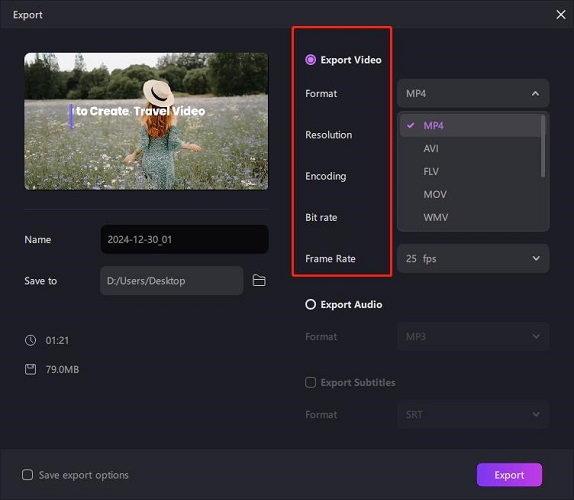
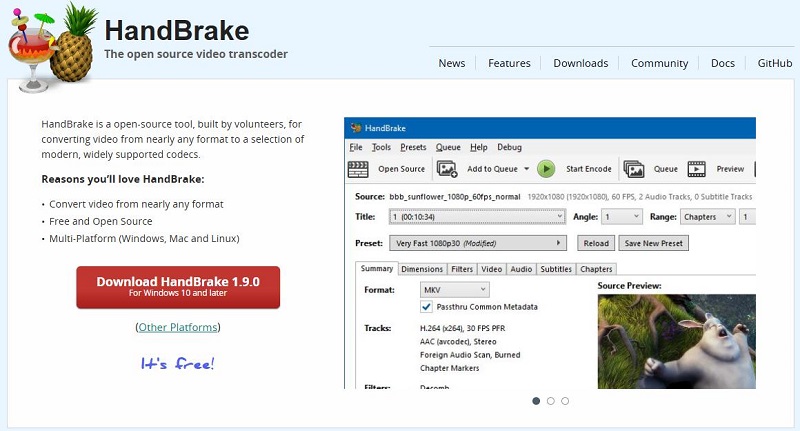
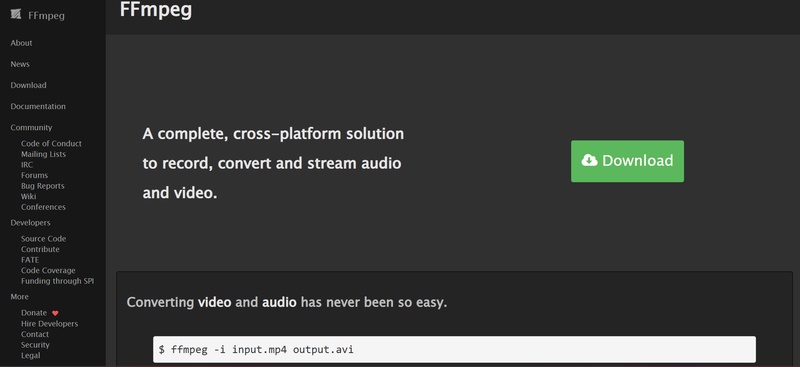
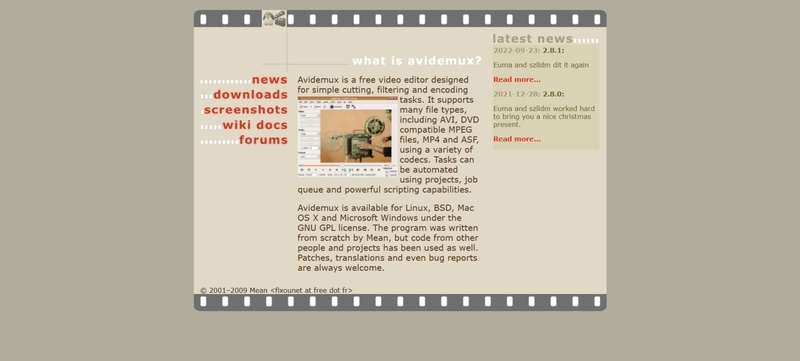

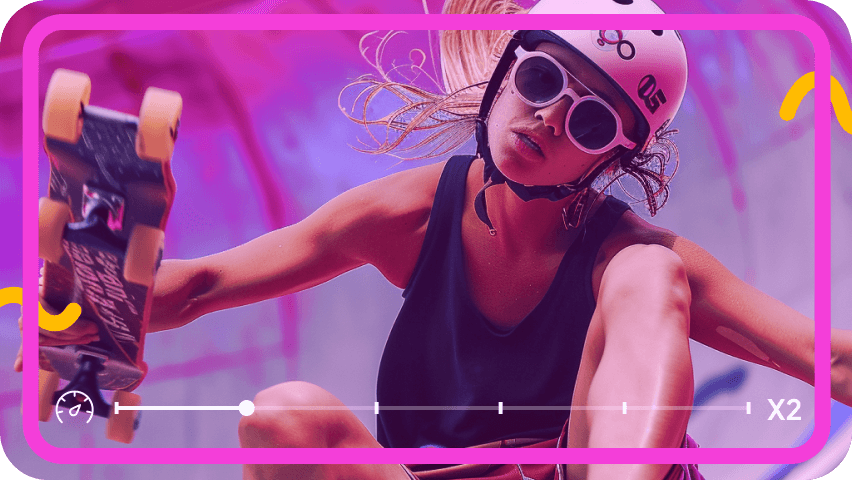
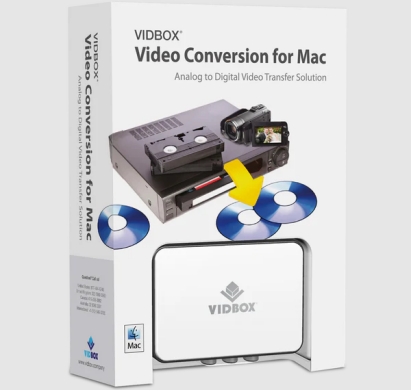
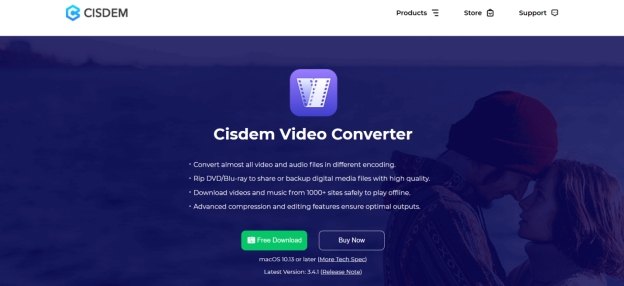
Yuraq Wambli
Editor-in-Chief
Yuraq Wambli is the Editor-in-Chief of Edimakor, dedicated to the art and science of video editing. With a passion for visual storytelling, Yuraq oversees the creation of high-quality content that offers expert tips, in-depth tutorials, and the latest trends in video production.
(Click to rate this post)