With the help of AI tools, it has become easier to bring up new ideas and imagination. When AI came out, people were amazed at its text answers capabilities, which soon expanded to include image and video generation. Text to image generation enables everyone to create art from ideas in the form of text. Many tools have gained fame, including Recraft AI. In this comprehensive review, we talk about Recraft AI, its features, and alternatives to Recraft AI.
Part 1: Recraft AI Overview
Although text-to-image generation has been around for a while, there have been amazing upgrades in this field. Recraft AI has emerged as a powerful image generator, and thanks to its advanced machine learning models, Recraft AI is able to create high-quality vector graphics, 3D assets and illustrations. Have a look at all the features it offers:
Recraft Features
- Recraft AI Image Generator allows you to create high-quality images from simple text prompts.
- Vector Generation allows users to convert simple raster images into scalable vector formats, which ensures stability in quality.
- Mockup Generation designs mock-ups for presenting your ideas.
- Image Upscaler lets you enhance image resolution without a loss in quality.
- AI Eraser can remove unwanted elements from your pictures.
- The background remover can seamlessly isolate subjects and remove backgrounds
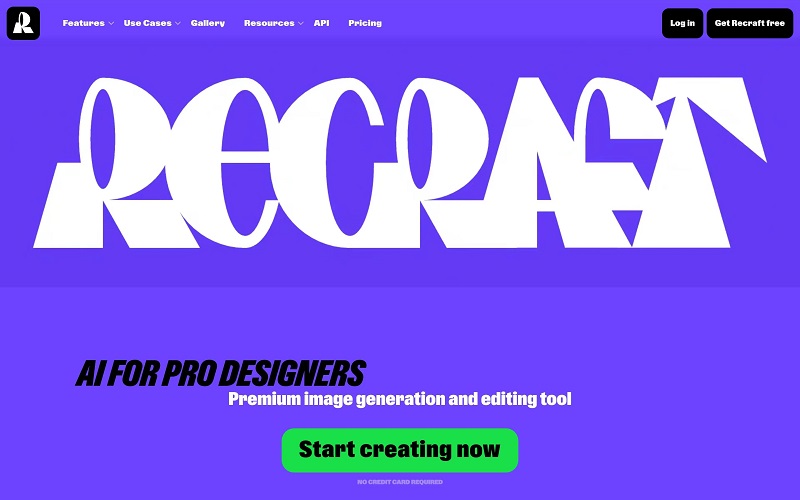
Recraft Compatibility
Recraft AI is a web based tool. This means that you can use it on any browser. It also has app versions to get downloaded on Android, iOS and even iPadOS.
Recraft Pricing
There are different subscription tiers to use Recraft. While the complete detail of each package can be accessed from their website, we’ll tell you how much they cost briefly.
- Free - $0/monthly
- Basic - $10/monthly
- Advanced - $27/monthly
- Pro - $48/monthly

How to Use Recraft AI
We shall now guide you to use Recraft AI to create amazing photos. Just follow the instructions laid below and you’ll be good to go:
1. Go to Recraft AI’s website and login. Next, you’ll be taken to their dashboard. Click on Image to create a new picture.

2. On this page, enter the prompt for your image, choose the model that you want to use. Note that there are different art styles to choose from, which ultimately decide how your prompt turns out to be.

3. You can also change any other settings, and once done, click on Recraft. You’ll now get your amazing photo, and you can download it for future use.
Recraft AI User Reviews, Pros & Cons
Recraft AI has been regarded as a new game changer when it comes to text-to-image generation. This is mainly due to the simple and intuitive interface it has and its accuracy, speed and efficiency in creating not just basic, but complex illustrations.
- G2 rating: 4.6/5
- Product Hunt rating: 4.8/5
- App Store rating: 4.0/5
- Play Store rating: 4.6/5
Pros
- User friendly interface
- high quality outputs
- powerful features like vector upscaling
- AI vectorizer and others
Cons
- Limited free version
- higher cost as compared to some other competitors.
Part 2: Recraft AI Alternatives - 5 AI Tools
For some readers, Recraft AI is going to be their go to AI image generator for their creative needs. For others who are still hesitated, we have found some Recraft AI alternative software, which they can try out to find the suitable AI image generator:
1. Leonardo AI
- AI Image Creation
- AI Video Generator
- AI PNG Maker
- AI Graphic Design
- AI Marketing tool
2. Ideogram AI
- Text based image generation lets you input simple prompts to create the most amazing of illustrations.
- Batch image generation is also possible with Ideogram. Just upload a spreadsheet with prompts and watch as Ideogram performs its magic.
- Its magic canvas function allows you to create art while making you feel like you’re working on a real life canvas.
3. Midjourney
- You can create realistic images from simple textual prompts.
- Being a research lab, it focuses on pushing boundaries.
- It’s a self-funded team, so isn’t bound by corporate problems.
- Has an active community for sharing content produced by Midjourney’s AI.
- Since it’s available on web, cross platform access is possible.
4. DALL-E 3
- Advanced Image Generation from text descriptions.
- Create images with high res and clarity.
- Supports a wide range of artistic styles.
- Simple UI allows novice users to utilize the platform easily.
- Dalle 3 can be integrated into various platforms and applications for seamless workflows.
5. Edimakor
- AI video and script generator.
- AI Background Remover for videos and photos.
- AI Noise Reduction and Vocal Removal.
- AI Video Stabilization.
- AI Avatar for talking photo and video lip sync.
- AI Subtitle Generator and Video Translation.
- AI Text to Speech and Speech to Text.
Leonardo AI is an AI tool that’s not just limited to basic image generation. This AI tool offers API access for scalability available for use on web, iOS and Android based applications. Using Leonardo AI, many people become content creators thanks to Leonardo AI’s capabilities and amazing original ideas. Offering some amazing features, Leonardo AI has made headlines:
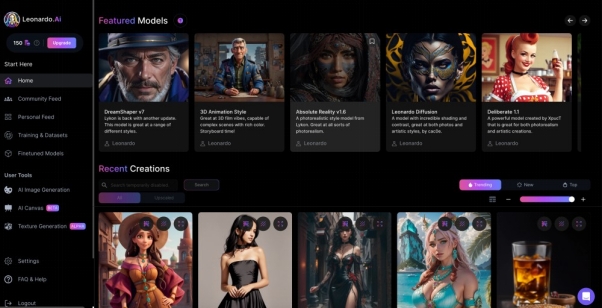
Ideogram AI is another text based image generating AI which to provide users with fast and accurate depictions of their ideas. It’s really amazing to bring your ideas to life. Since it is a web-based application, users need not install it and can try using this tool on a trial basis for free. Have a look at all the different features it offers:
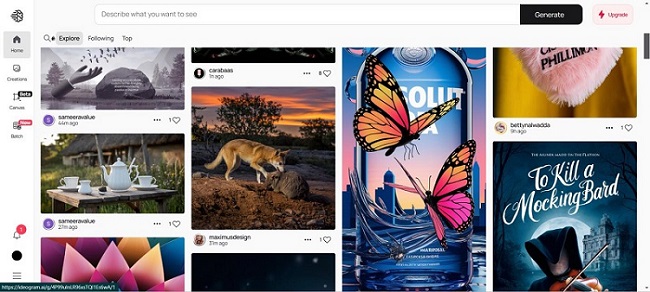
Research labs are amazing as they push the boundaries of human thought and imaginative process. Midjourney is an independent research lab that’s exploring new mediums of thought, which includes the use of AI for creating amazing images. Have a look at the amazing features it offers:
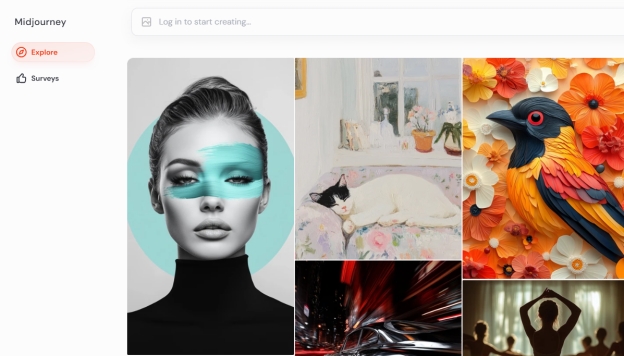
DALLE-3 is Open AI’s image generator that uses ChatGPT as a brainstorming tool to ensure that prompts are detailed, understood properly and create images that are freakishly accurate. As compared to other modern text-to-image generators that have a tendency to ignore descriptions or words, DALLE-3 is significantly better. Have a look at all of its features:
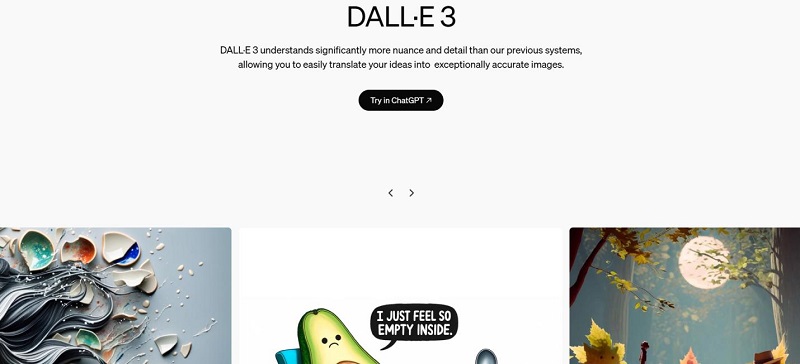
HitPaw Edimakor is an amazing video editing tool that’s AI powered and has loads of AI tools. This includes not just AI video generation, but also AI video translator, AI lip sync, AI Background remover and many more. Compatible with Windows and MacOS, Edimakor stands out in having AI tools and advanced video, audio and photo editing tools, making it the first choice of many video creators.

Extra Tips: How to Animate Recraft AI-Generated Images
Recraft AI produces great still images, but it does not supported videos yet. AI avatar is a feature offered by HitPaw Edimakor that essentially converts a still image into an animation with perfect lip sync. It looks as if a still image suddenly came to life. Let’s see how to use this Edimakor to animate Recraft AI-generated images:
Step 1: Launch Edimakor and then click on AI Avatar. Select Talking Photo then.
Step 2: First, upload any audio that you want the picture to speak. If the content is in text form, enter it, choose an AI voice. Then upload an Recraft image. Once everything is in place, hit Generate.
Step 3: Edimakor will take a few seconds to create the new video. The final results can be found in the Result section. Preview it to see if it’s what you wanted.
Step 4: Click on the Export button to save your animated Recraft AI Generated image.
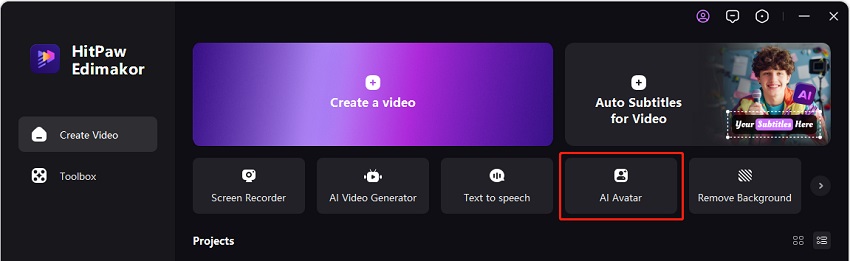
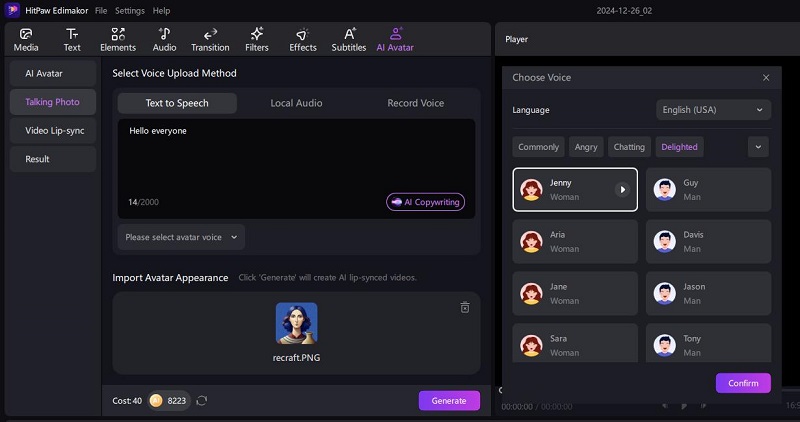
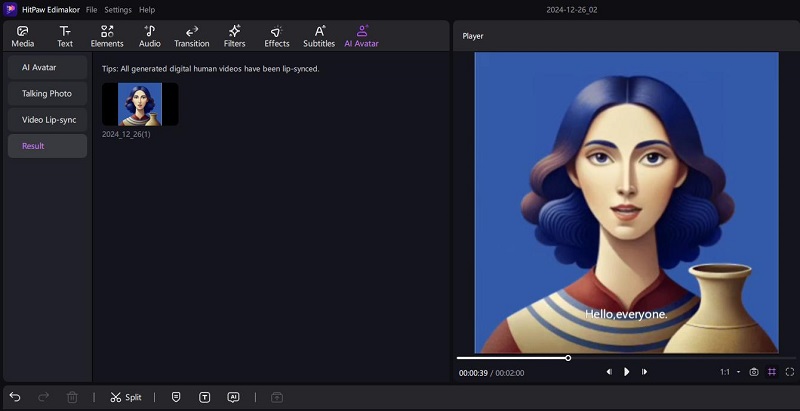
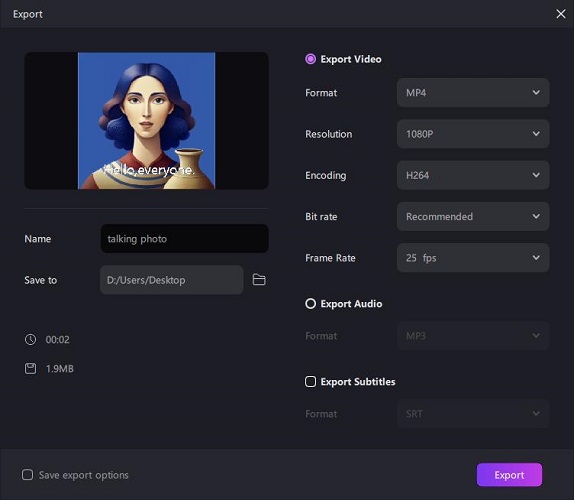
Part 4: FAQs on Recraft AI
-
Q1. Is Recraft AI free?
A1. Yes, Recraft AI offers a free tier, where you get 50 credits daily that may use to generate as many images you like. TO get more credits and unlock all features, you can choose to but its subscription.
-
Q2. Is Recraft free for commercial use?
A2. No, not exactly. If you’re using the free version of Recraft, you cannot use the images for commercial use. However, if you’re subscribed to any plan, Recraft gives you full ownership and commercial rights.
-
Q3. Can I sell images generated by Recraft AI?
A3. Yes, if you are subscribed to any paid plan of Recraft AI, you own the generated photos and have the right for commercial use. This means that you can even sell the images if you want.
Conclusion
Recraft AI is a powerful tool that’s capable of producing high-quality vector graphics, 3D assets and illustrations. We have given a detailed review on Recraft AI in this article. Besides, there are many other AI Image Generation tools such as Leonardo AI and Midjourney. And if you want an AI video editing tool, then try HitPaw Edimakor. Find the best fit for your creative needs.
HitPaw Edimakor (Video Editor)
- Create effortlessly with our AI-powered video editing suite, no experience needed.
- Add auto subtitles and lifelike voiceovers to videos with our AI.
- Convert scripts to videos with our AI script generator.
- Explore a rich library of effects, stickers, videos, audios, music, images, and sounds.

Home > AI Video Tools > Recraft AI Review: Features, Pros & Cons, Rating, Pricing and Alternatives 2026
Leave a Comment
Create your review for HitPaw articles
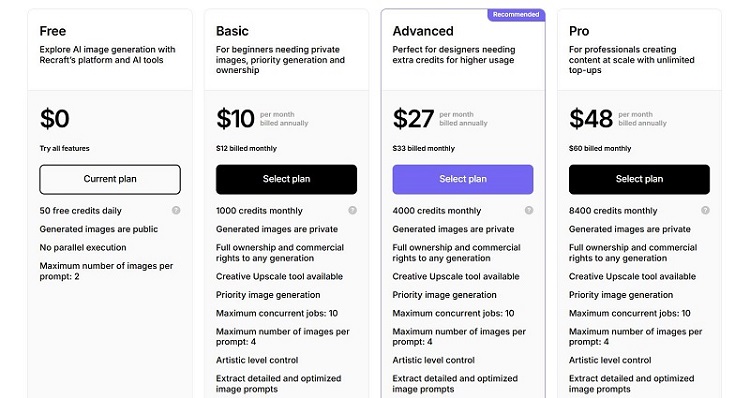
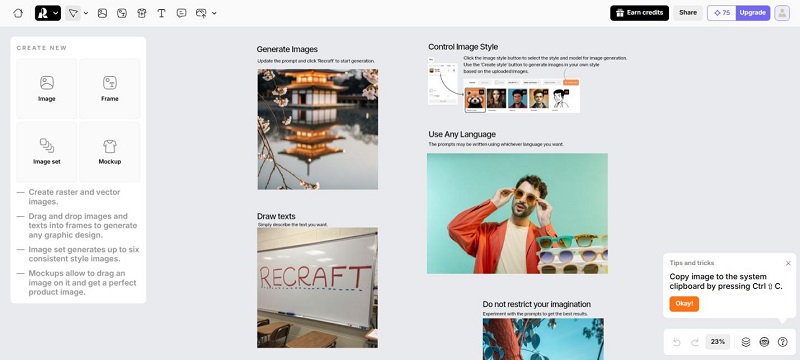
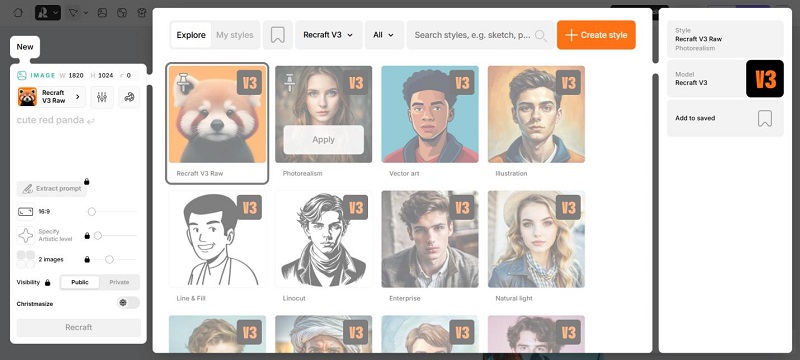






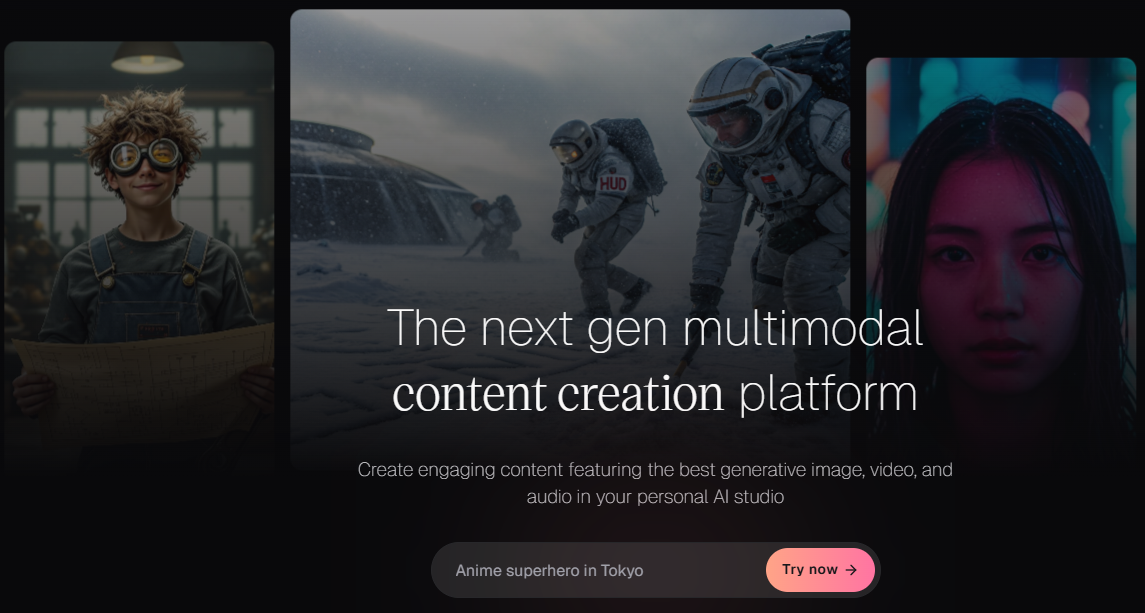

Yuraq Wambli
Editor-in-Chief
Yuraq Wambli is the Editor-in-Chief of Edimakor, dedicated to the art and science of video editing. With a passion for visual storytelling, Yuraq oversees the creation of high-quality content that offers expert tips, in-depth tutorials, and the latest trends in video production.
(Click to rate this post)