With everyone posting video content either on Social Media platforms or video streaming platforms like Twitch or YouTube, it has become a necessity to have access to robust video editing tools. Windows Movie Maker was a beloved video editing software that was discontinued in 2017, and despite it being a gem of the past, users still look for something like it. What’s more, whether for nostalgia or for actually editing their videos, users often search for Windows Movie Maker for Mac.
Part 1: Can I Download Windows Movie Maker on Mac?
Long story short, no, you cannot download Windows Movie Maker on Mac. Originally introduced with Windows Me in 2000, Windows Movie Maker is a simple video editing tool that soon gained popularity among content creators. Just like iMovie for Mac, Windows Movie Maker enabled users to create videos that they could easily post to YouTube, Facebook, and other video streaming platforms.
Part 2: Top 8 Windows Movie Maker for Mac
While we don’t have Windows Movie Maker for Mac, what we can ensure is that Mac users have access to good enough video editing tools. Have a look at our list of top 8 Windows Movie Maker for Mac alternatives.
1. Edimakor
- From basic to advanced, all kinds of video editing tools are available. Add filters, transitions, audio, and even colour grade your videos.
- AI based features allow to add a new dimension to videos.
- Automatic subtitling and dubbing ensure that your content is accessible to all.
- AI Video Generation has reduced the need to even record a video.
- AI Background remover allows you to change the background to literally anything.
- Amazingly simple to use, suitable for basic and advanced users
- Advanced features need unlocking
2. iMovie
- Built-in themes and templates.
- Add filters, transitions, performing basic functions like cutting and trimming.
- Multi-layer track editing allows you to edit more than one clips together.
- Advanced tools like Green screen and Ken Burns effects ensure a professional look to your videos.
- Support for 4K video editing.
- Easily share your projects.
- Simple to use, high quality video output, free and pre-installed on Macs.
- Lack some advanced features, limited to Apple devices.
3. Shotcut
- Support for all kinds of video and audio formats.
- Create, import, export and render all kinds of subtitles.
- Allows webcam and audio capture from within the software.
- Support for not just 4k but 8K video editing.
- Batch conversion of video and audio files.
- Advanced timeline editing tools.
- Free to use, detailed features for advanced users, regular updates and great community
- Interface can be overwhelming for beginners.
4. Lightworks
- Support video files of all kinds and sizes.
- Multi-cam editing.
- Professional grade colour correction and video editing tools.
- Even edit the audio with great precision and accuracy.
- Also offer VFX tools to bring your videos to life.
- A free version as well as paid one, professional grade video editing features and high quality output.
- Some advanced features can’t be accessed in free version, steeper learning curve.
5. Kdenlive
- Multi-track editing
- Support for tons of formats thanks to FFmpeg integration
- Customizable interface allows users to rearrange tools to optimize their workflow
- Offers all kinds of video editing tools like Keyframe animations, transitions and effects.
- Built-in titling allows for subtitling and animated text
- Open source, cross platform support and customizable interface
- Steep learning curve and slow rendering speed
6. DaVinci Resolve
- A timeline based video editing tool
- Colour grading, motion graphics and advanced visual effects.
- A digital audio workstation for postproduction audio editing
- AI Powered tools thanks to DaVinci Neural Engine
- Support for all kinds of formats
- Industry standard for colour grading, offer a free version, professional grade video editing tools
- Steep learning curve for beginners, demand a powerful workstation
7. Final Cut Pro
- Multicam editing and multilayer timeline editing.
- Professional colour grading tools.
- Motion Graphics make dynamic graphics, titles and transitions a reality.
- Immersive VR video editing is also supported.
- Multichannel audio editing and audio enhancements are also supported.
- User friendly interface, optimized for MacOS
- Cost $299, lack certain VFX tools, steep learning curve.
8. QuickTime Player
- Supports a wide range of video and audio formats.
- Has basic video editing abilities.
- Can remove audio or video from a multimedia file
- Allows screen recording as well.
- Comes pre-installed on Mac and is free to use
- Simple interface, free to use, high quality playback and screen recording features.
- Lack of video editing features, limited support for many formats.
HitPaw Edimakor is an amazing AI-powered video editing platform. Filled with basic and advanced video editing tools, Edimakor offers a simple one-stop solution. With Edimakor AI, it has streamlined video creation process and provided various tools that have greatly reduced labour.
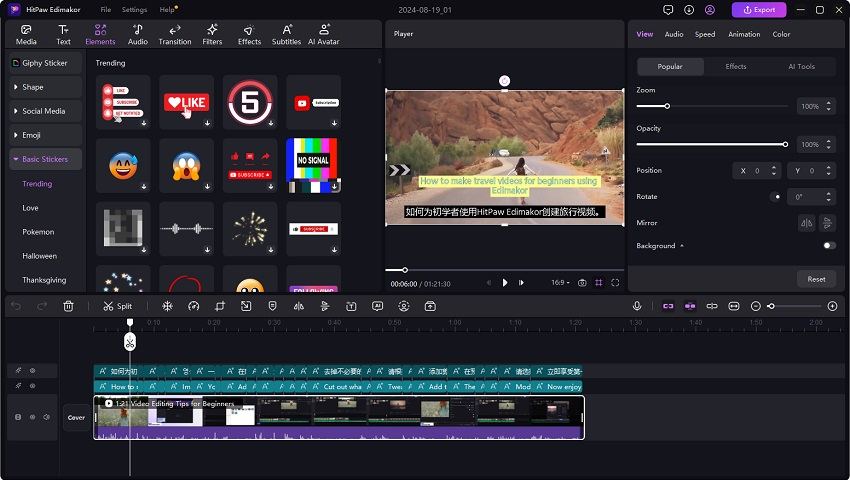
Pros:
Cons:
The second Windows Movie Maker alternative here is iMovie. Pre-installed on MacOS, iMovie is a proprietary video editing tool by Apple with cross platform compatibility. Users can perform video editing with iMovie with a range of powerful features and an intuitive interface that’s really easy to use. Look at all the features iMovie offers:

Pros:
Cons:
Shotcut is a free open-source video editing solution that allows not just Mac users but also Windows users to edit their videos with ease. Having tons of features, users can make their video projects stand out thanks to Shotcut. Here’s a brief introduction of its features:
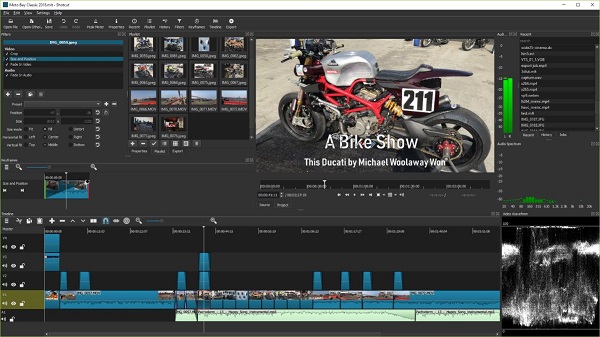
Pros:
Cons:
Thanks to its powerful and dynamic video editing tools, Lightworks has made its name in the editing community. Suitable for users of varying levels of experience, Lightworks brings out the best video creator and editor in you. Utilize its features to the max to stand out from the crowd:
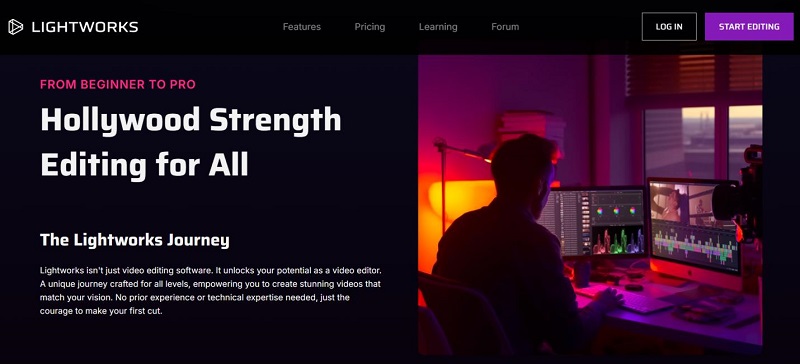
Pros:
Cons:
Designed for creators across various skill levels, Kdenlive is a free for all open source video editing platform as iMovie alternatives. Available for Windows, MacOS and Linux, this versatile platform offers professional grade video editing tools for free. It supports a wide range of formats and ensures that it meets the requirements of not just amateurs, but also seasoned editors.
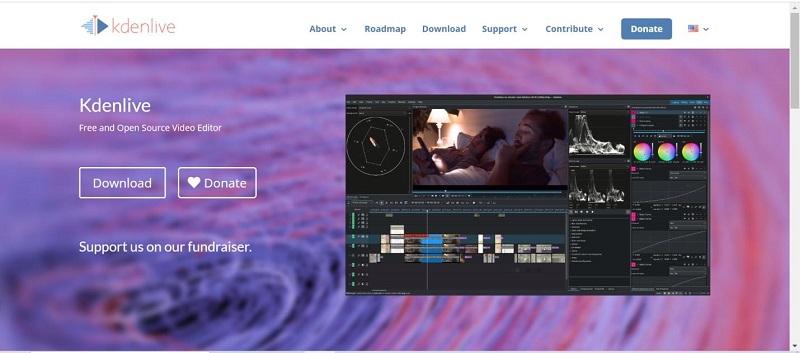
Pros:
Cons:
Developed by BlackMagic, DaVinci Resolve is often considered the industry standard when we talk about video editing in the film industry. Made for professionals, this software is loaded with as many video editing tools as possible. A comprehensive suite for editing, colour grading, visual effects, motion graphics, and audio post-production, all-in-all, a one stop solution for content creators. Have a look at its features:
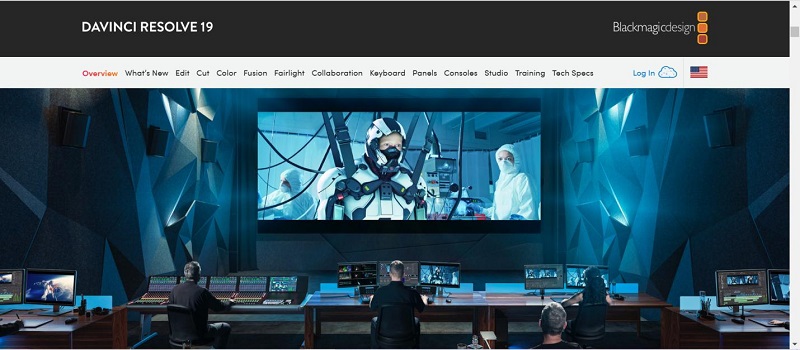
Pros:
Cons:
Final Cut Pro is an exceptional video editing software tailored for MacOS. Developed by Apple Inc, this software is known for its sleek design, intuitive interface and powerful performance. Its seamless integration with Apple’s hardware has made Final Cut Pro a common choice among Mac users. If you are a professional video editor, it can be your option for Windows Movie Maker Mac alternative.
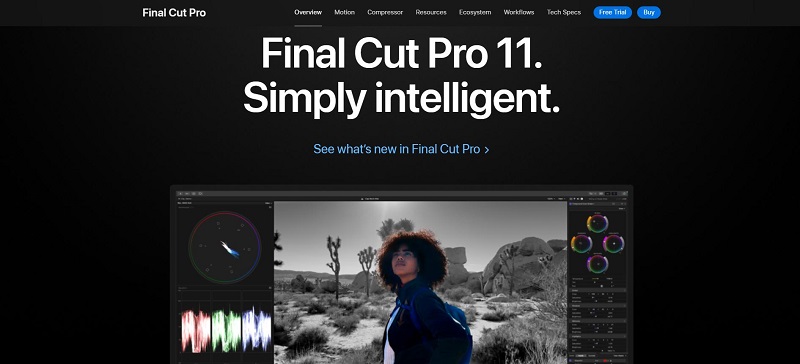
Pros:
Cons:
Another Apple’s creation, QuickTime Player is a simple video and audio playback software which has some basic video editing features. It also offers screen recording capabilities. It’s perfect for casual users looking for light editing and video playback.
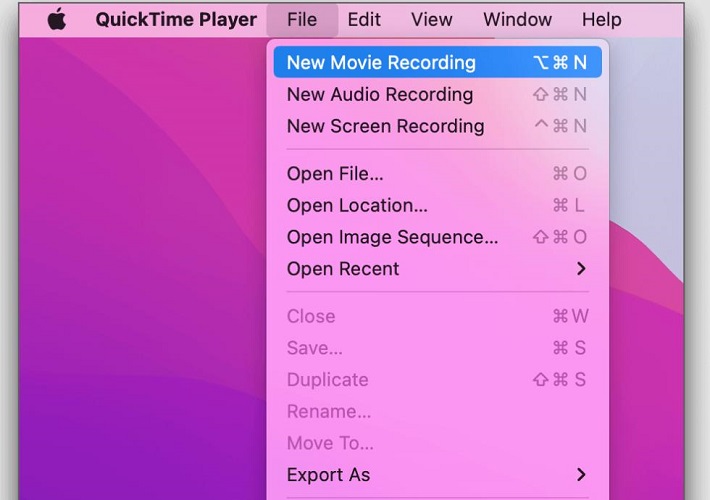
Pros:
Cons:
Part 3: FAQs on Windows Movie Maker Mac
-
Q1. What is the Mac equivalent of Windows Movie Maker?
A1. iMovie is the Mac equivalent of Windows Movie Maker, with a little difference that iMovie is still thriving on the Mac ecosystem and is even available for iOS.
-
Q2. Is there a Movie Maker for Mac?
A2. No, there is no Movie Maker for Mac, however, if you want basic straightforward video editing tools on your Mac for free, resort to iMovie.
-
Q3. Can you still use Windows Movie Maker?
A3. No, using Windows Movie Maker isn’t possible anymore as it was officially discontinued by Microsoft by 2017, and it can’t be downloaded anymore.
Conclusion
Despite the fact that Windows Movie Maker never launched a version for Mac, users still look for Windows Movie Maker for Mac. To satisfy all these fans, we look at some really good alternatives for Mac users who have the option of choosing from basic beginner friendly tools like iMovie and HitPaw Edimakor to complex tools like Final Cut Pro and DaVinci Resolve. Whether you use video editing tools for casual use or professional editing, any of these Windows Movie Maker Mac alternatives is good enough.
HitPaw Edimakor (Video Editor)
- Create effortlessly with our AI-powered video editing suite, no experience needed.
- Add auto subtitles and lifelike voiceovers to videos with our AI.
- Convert scripts to videos with our AI script generator.
- Explore a rich library of effects, stickers, videos, audios, music, images, and sounds.

Home > AI Video Tools > Windows Movie Maker for Mac: Top 8 Alternatives for Easy Video Editing
Leave a Comment
Create your review for HitPaw articles







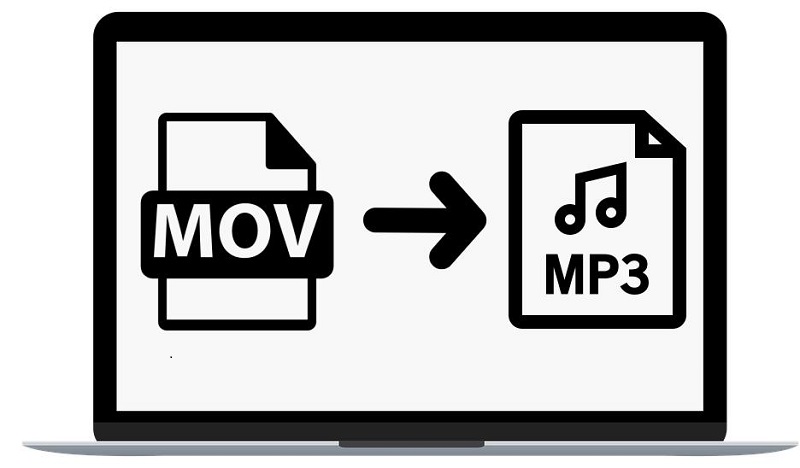
Yuraq Wambli
Editor-in-Chief
Yuraq Wambli is the Editor-in-Chief of Edimakor, dedicated to the art and science of video editing. With a passion for visual storytelling, Yuraq oversees the creation of high-quality content that offers expert tips, in-depth tutorials, and the latest trends in video production.
(Click to rate this post)