Whether you’re a student looking to transcribe online lectures or a journalist converting interviews into written form, transcription plays an important role. Doing so manually is cumbersome, which is why we look for software that can do it for us. But many times, the problem is the requirement for an API key. For non-tech geeks, it isn’t easy. So is it possible to transcribe audio without API key?
Part 1: What is An API Key?
An application programming interface (API) key is basically a key code which has one purpose, authenticate requests generated by a user or a program on a platform or a service. They act as a unique identifier and in the context of transcription tools, an API key allows users to access a software’s backend and utilize its transcription tools. API keys come in handy when you create integration between different applications or services. It’s a great tool for developers and ensures security and proper usage. However, for non-technical people, API keys can be a bit confusing, and since many services charge for API access, it can be heavy on the pocket as well.
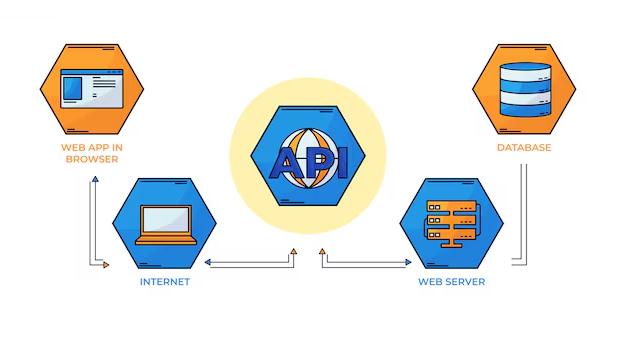
Part 2: Why Need to Transcribe Audio without API Key?
We’ve talked about how an API key is a great way to ensure security and ensure only valid requests get through. However, there are many downsides to using an API key as well, and if you decide to transcribe audio without API key, you have the following benefits:
- Ease of Use: Most of the tools that offer transcription services without asking for an API key often are simple, have an intuitive interface and are very easy to use.
- Faster Setup: Since you no longer need to generate an API key, configure the software or link accounts, you can simply install the software and begin transcribing.
- Cost-Effectiveness: Most of the API-based services charger per request or have a subscription fees, which is difficult especially when you’re on a budget.
- No Developer Knowledge needed: API keys are complex and can only be tackled by skilled people. If you avoid using API keys, you no longer need coding knowledge.
- Privacy: API services can often store information on their servers, which can be a privacy risk.
Part 3: How to Transcribe Audio and Video without API Key?
So how to transcribe audio without an API key? Let’s look at HitPaw Edimakor. It is an AI video editor that can easily create a transcription for audio and video files and doesn’t need an API key to function. It’s compatible with your Windows and Mac computer and has features powered by AI. Here we will focus on its Speech to Text feature for transcription.
- Import audio and video files to Edimakor and create transcriptions with the speech-to-text technology.
- Support multiple audio and video file formats.
- Embed transcriptionsto videos as subtitles.
- Export and save the transcriptionfile separately in srt or txt format.
- Transcript and translate the audio/video to any language. Support English, Hindi, Urdu, German, Chinese and 35+.
- Basic video editing featuresand AI tools that cater to the needs of newbie and professional video editors.
Now, we’ll install this program on our computer and show you how to use the speech-to-text feature to transcribe audio without API key. Just follow the instructions below and you’ll be fine.
Step 1: Fire up your Mac or Windows PC and install the Edimakor software. Run the program, click on Create a video and import your files.
Step 2: You have two options to access the speech-to-text feature. Either select on the video track on the timeline and go to the Audio tab on the right to find speech-to-text. OR, right click on the video to reveal the Speech-to-text option.
Step 3: Once you click on Speech-to-text, Edimakor will begin analyzing the file and creating subtitles, in other words, a transcription.
Step 4: The transcription is shown in a box on the right and the timeline. You can save this file in various formats, such as SRT, TXT, SSA or others by clicking on the Export button.
Step 5: When you’re done and want to include the subtitles in the video or audio itself, click on the Export button on the top right corner.
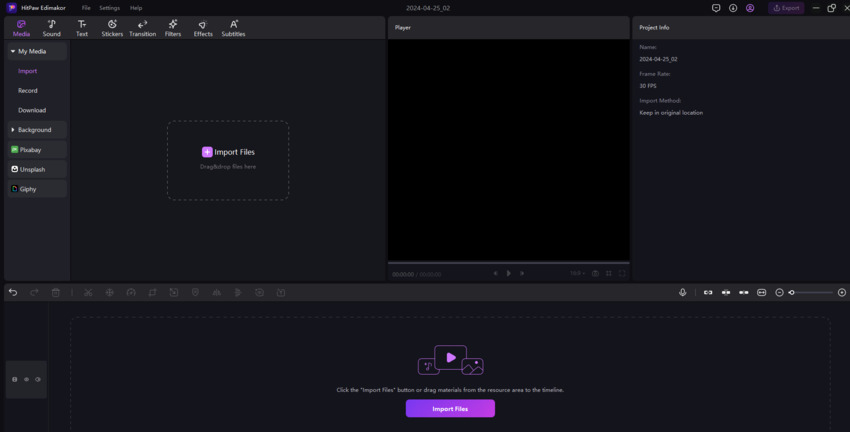
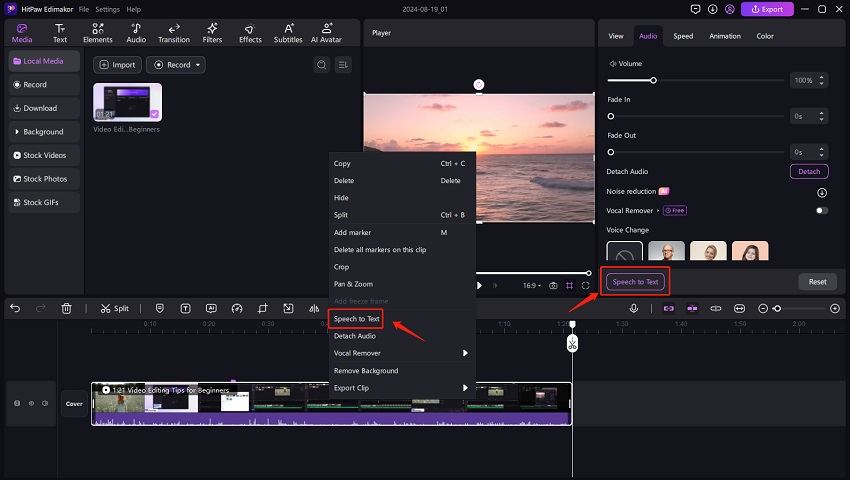
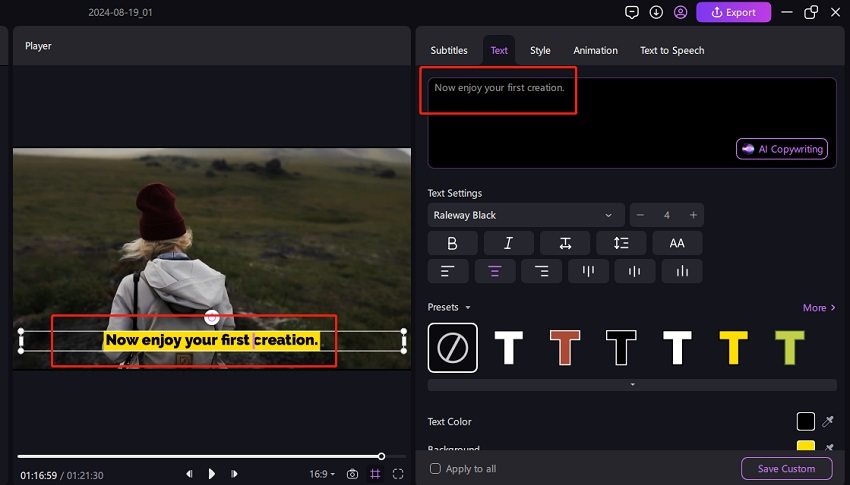
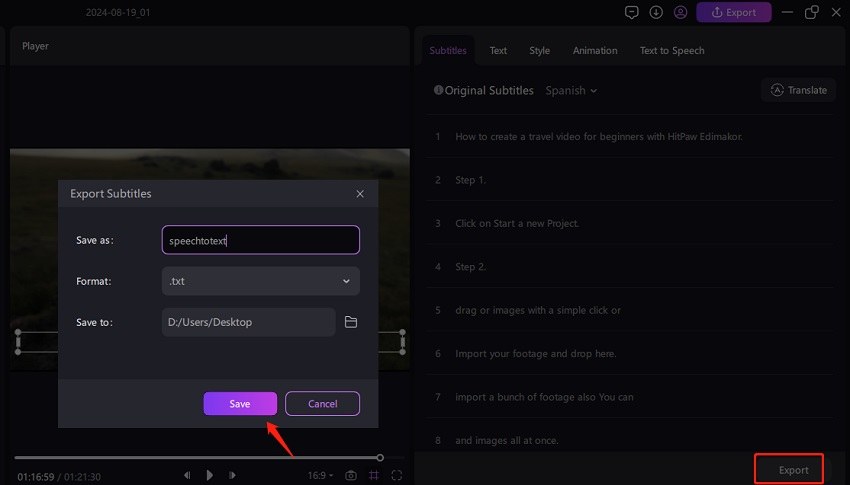
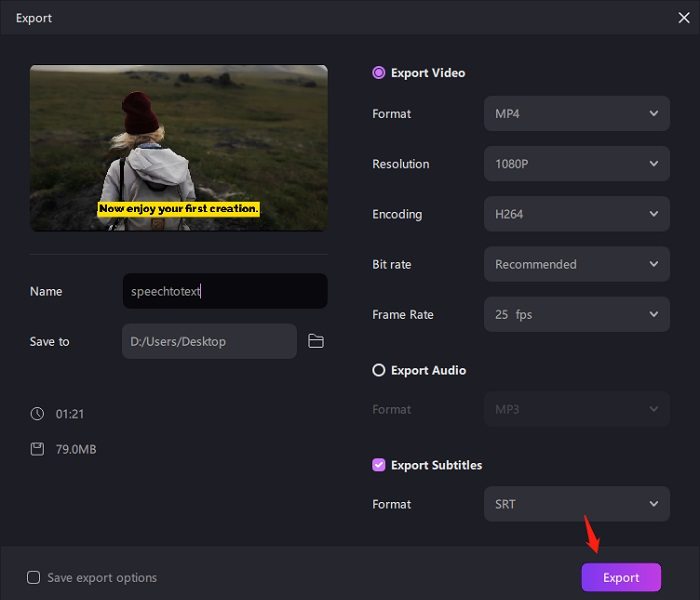
Part 4: FAQs on Audio Transcription with/without API Key
-
Q1. Is Google Speech-to-Text API free?
A1. Google Speech-to-Text API offers a free tier with limitations. Depending on your usage, you can choose to remain free or buy a subscription that’s more suited to your needs.
-
Q2. Can I use ChatGPT to transcribe audio?
A2. No, ChatGPT cannot directly transcribe audio files as it’s not equipped with the necessary tools. However, OpenAI’s own API, Whisper API can help you transcribe audio, or you can resort to online tools.
-
Q3. Is there a free way to transcribe audio?
A3. Yes, there are many ways to transcribe audio for free. Many online tools offer a limited minutes of transcription for free. You can also use Edimakor for speech to text with the help of AI.
Conclusion
Transcription of audio or video files shouldn’t really be complex. Involving the use of API keys can be beneficial in certain scenarios, but for most people who aren’t devs or don’t really have enough knowledge of the matter can often get lost and using methods to transcribe audio without API key can prove more sensible. Tools like HitPaw Edimakor that offer effortless transcription services do deserve a mention, and you can use it to easily convert any audio or video file to text.
HitPaw Edimakor (Video Editor)
- Create effortlessly with our AI-powered video editing suite, no experience needed.
- Add auto subtitles and lifelike voiceovers to videos with our AI.
- Convert scripts to videos with our AI script generator.
- Explore a rich library of effects, stickers, videos, audios, music, images, and sounds.

Home > Video Editing Tips > How to Transcribe Audio and Video without API Key
Leave a Comment
Create your review for HitPaw articles





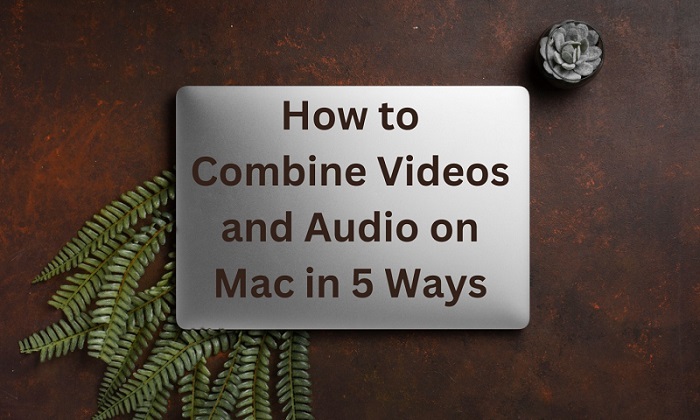


Yuraq Wambli
Editor-in-Chief
Yuraq Wambli is the Editor-in-Chief of Edimakor, dedicated to the art and science of video editing. With a passion for visual storytelling, Yuraq oversees the creation of high-quality content that offers expert tips, in-depth tutorials, and the latest trends in video production.
(Click to rate this post)